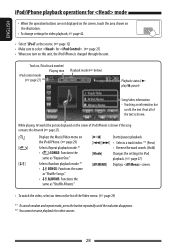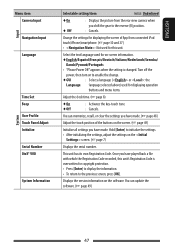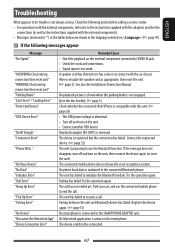JVC KW-NSX1 Support Question
Find answers below for this question about JVC KW-NSX1.Need a JVC KW-NSX1 manual? We have 1 online manual for this item!
Question posted by slanginink13 on January 9th, 2014
No Sound From Connected Ipod.
When I first installed my kw-nsx1 three weeks ago everything was working great. But yesterday I connected my ipod nano 6th gen. And I got no sound. It shows its playing on the stereos screen but there is no sound. I've tried everything I can think of. Please help!
Current Answers
Related JVC KW-NSX1 Manual Pages
JVC Knowledge Base Results
We have determined that the information below may contain an answer to this question. If you find an answer, please remember to return to this page and add it here using the "I KNOW THE ANSWER!" button above. It's that easy to earn points!-
FAQ - Mobile Navigation/KV-PX9 eAVINU
...work but when I create play list function. Installing files frees MEMORY AREA (1GB) and moves files to store files (MEMORY AREA). Select audio, video...help screens, tap sound...INSTALL A/V files: Access AV player mode. Tap "Menu" →"Play Mode". To check free HDD space you transferred. After those files in battery indicator shows... IPOD compatibility...adapter. 2. Connect the AC ... -
FAQ - Mobile Audio/Video
...audio cables are good, and are connected properly. Plug-and-Play ...KW-AVX830) How do I can download a firmware update that is older Sirius model SIR-JVC1 which connects directly without any sound. One or more or less than 30 degrees from horizontal. Turn the control knob to activate this means the unit can ’t guarantee every brand SD card will not work with my JVC iPod... -
FAQ - Mobile Navigation/KV-PX9 eAVINU
... selection for all audio, video or still image files must be transferred. Make sure the battery on planned route. If you transferred. Bigger cards may be played repeatedly? There is no input connector. When search << Instead unit has 2 sound settings: CC converter and 3D Stereo Enhancement. No, there is no IPOD compatibility. AV files...
Similar Questions
Jvc Kw-v20bt Buttons Not Working/responding.
My unit was having issues with randomly force switching me to a "emergency" FM channel that wouldn't...
My unit was having issues with randomly force switching me to a "emergency" FM channel that wouldn't...
(Posted by lreilly256 2 years ago)
Usb Video Can't Display On Rear Source Panel
I had JVC KW-V50BT and rear panel display, when I play video from USB head unit play no problem but ...
I had JVC KW-V50BT and rear panel display, when I play video from USB head unit play no problem but ...
(Posted by jasonvo2000 8 years ago)
No Connection Ipod Nano 7g Jvc Kw-v50bt
How do I connect my Ipod Nano 7g on my radio JVC KW- V50BT ?
How do I connect my Ipod Nano 7g on my radio JVC KW- V50BT ?
(Posted by eecastellanos 9 years ago)
Help Installed Jvc Kd-r530 Was Working Great But Out Of No Where Saying Check
check wiring have checked all wires and fuses and everything and reset but still saying to check wir...
check wiring have checked all wires and fuses and everything and reset but still saying to check wir...
(Posted by tapout9 11 years ago)