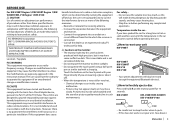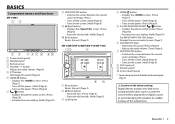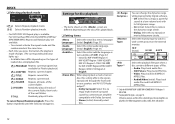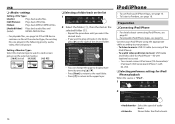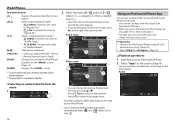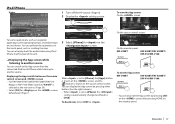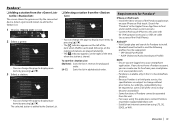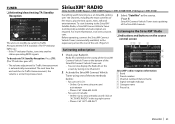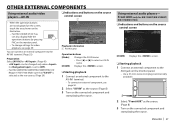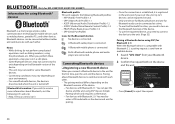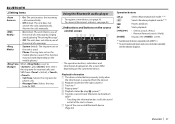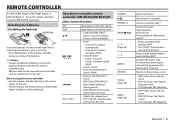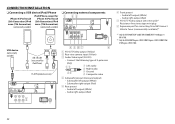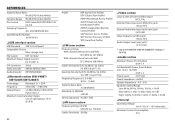JVC KW-V20BT Support Question
Find answers below for this question about JVC KW-V20BT.Need a JVC KW-V20BT manual? We have 1 online manual for this item!
Question posted by lreilly256 on September 30th, 2021
Jvc Kw-v20bt Buttons Not Working/responding.
My unit was having issues with randomly force switching me to a "emergency" FM channel that wouldn't force out all other apps. To fix this I would have to restart and then it would work fine. Usually it only happened once after being turned on. One day this happened about 3-4 times within a 45 minute drive and requires the same fix.After the last restart I could use the volume dial, the call button, display dim button, or the home button. I tried restarting it again and still no fix. I've reset it twice since and still no effect to fix it. I'm up to date on all software except Bluetooth. I have version 0101 and the current version is 0200.I'm not sure what else there is I can do. I bought the unit and had it installed by Best-Buy back in 2014 and I believe that has a lifetime service warranty.Any help and suggestions would be greatly appreciate
Current Answers
Answer #1: Posted by SonuKumar on October 1st, 2021 12:53 AM
Press and hold M on the monitor panel for 10 seconds. Be careful not to drop the disc when it ejects. If this does not work, reset your unit.
http://www33.jvckenwood.com/pdfs/LVT2522-001A.pdf
Do check wiring as well, at last fireware update!!
Please respond to my effort to provide you with the best possible solution by using the "Acceptable Solution" and/or the "Helpful" buttons when the answer has proven to be helpful.
Regards,
Sonu
Your search handyman for all e-support needs!!
Related JVC KW-V20BT Manual Pages
JVC Knowledge Base Results
We have determined that the information below may contain an answer to this question. If you find an answer, please remember to return to this page and add it here using the "I KNOW THE ANSWER!" button above. It's that easy to earn points!-
FAQ - Mobile Navigation/KV-PX9 eAVINU
... work . How long it yourself keep in Menu -> The power button lights up to charge the built-in red, why? Power button blinks in battery? Volume of files can be found in English anymore. Power turns off . Unit is not responding even if screen is hot. Unit cannot be used with delay. Can I cannot watch video or stills while driving... -
FAQ - Mobile Navigation/KV-PX9 eAVINU
.... During navigation, when tapping Zoom In or Zoom Out buttons, Zooming is not done at fixed intervals. 1. How long will prevent or restrict the amount of other then audio, video or still images? Power button blinks in or out automatically while driving. Unit is not responding even if screen is not supported. I fast-forward during playback or charging... -
FAQ - Mobile Navigation/KV-PX9 eAVINU
... is no fast-forward or rewind function. Slide the battery switch to OFF. 3. Please perform COLD RESET: 1. Charging battery raises its hard drive or from PC, why? Select audio, video or still image player depending what sizes of the unit and can be used to allow video/stills playback only when GPS is detecting that this is...
Similar Questions
I'm Looking For A Install Kit With Wiring For A Jvc Kw-v20bt Unit For A 2002
for a 2002 Honda Accord.
for a 2002 Honda Accord.
(Posted by Crchapman2905 2 years ago)
Failed Update
My kwv20vbt has 4 options for updates. App and system updates will not working. Bluetooh and dvd upd...
My kwv20vbt has 4 options for updates. App and system updates will not working. Bluetooh and dvd upd...
(Posted by kassondrapage 4 years ago)
Kd-r950bt Unit Was Working Fine. All Of A Sudden No Sound Frm Speakers. Unit I
I lost ability to adjust Volume on JVC Unit KD-R950BT. If volume button is selected and know is turn...
I lost ability to adjust Volume on JVC Unit KD-R950BT. If volume button is selected and know is turn...
(Posted by curiousg401 5 years ago)
My Jvc Kw-hdr720 Unit Will Not Play Radio Stations, Only Usb Port
My JVC KW-HDR720 unit will not play radio stations only USB, port is functional when inserting my iP...
My JVC KW-HDR720 unit will not play radio stations only USB, port is functional when inserting my iP...
(Posted by Dvillan12 7 years ago)
Kw-v20bt Callers Voice Echos On Bluetooth
the person calling in hears an echo after speaking. How do I fix?
the person calling in hears an echo after speaking. How do I fix?
(Posted by Dougobrien71 9 years ago)