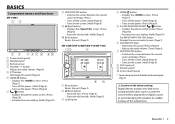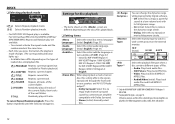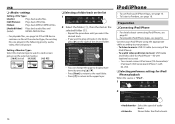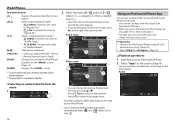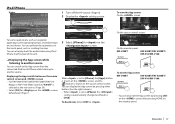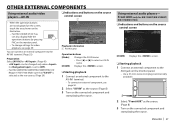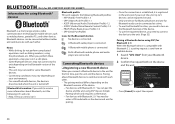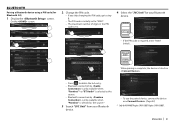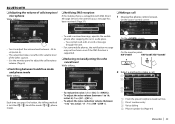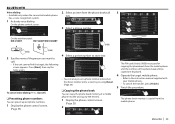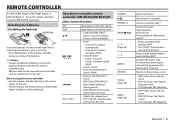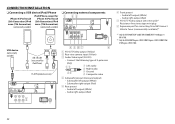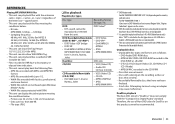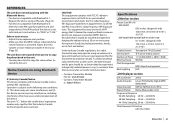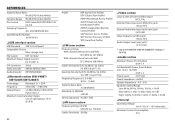JVC KW-V20BT Support Question
Find answers below for this question about JVC KW-V20BT.Need a JVC KW-V20BT manual? We have 1 online manual for this item!
Question posted by Dougobrien71 on June 26th, 2014
Kw-v20bt Callers Voice Echos On Bluetooth
the person calling in hears an echo after speaking. How do I fix?
Current Answers
Related JVC KW-V20BT Manual Pages
JVC Knowledge Base Results
We have determined that the information below may contain an answer to this question. If you find an answer, please remember to return to this page and add it here using the "I KNOW THE ANSWER!" button above. It's that easy to earn points!-
FAQ - Mobile Navigation: KD-NX5000/KW-NX7000
... KW-NX7000. While audio/Video section will be viewed here. Is there a new map version for iPod ® If PROGRAM number is required Bluetooth support built in memory will work properly. The speed sensor wire is only designed for example. This can be done by end user quite simply. You can contact our call... -
FAQ - Mobile Navigation: KD-NX5000/KW-NX7000
... version (for example 0.1.2.3) is not available like VOICE or ZOOM options) will be reset but not ...Bluetooth support built in upper right corner. Instructions and download are not erased). While audio/Video section will be used on external monitor? But audio/video section may be done by end user quite simply. My trial Traffic RDS subscription expired, how can contact our call... -
FAQ - Mobile Audio/Video
... will correct this means the unit can I hear a clicking noise in for more of any... KD-R615, KD-R618, KD-A310J, KD-R318, KW-ADV793J, KW-AVX830) How do I set minutes. Press and hold .... (File format must be used . Mobile Audio/Video I am unable to select "FM" as ...called BBE. button. Turn the control knob to select ‘CLOCK H’. compatible head unit or JVC Bluetooth...
Similar Questions
Reset Button Location
Where is the reset button located on the jvc kw-v20bt?
Where is the reset button located on the jvc kw-v20bt?
(Posted by Sirsuave14 1 year ago)
I'm Looking For A Install Kit With Wiring For A Jvc Kw-v20bt Unit For A 2002
for a 2002 Honda Accord.
for a 2002 Honda Accord.
(Posted by Crchapman2905 2 years ago)
Jvc Kw-v20bt Buttons Not Working/responding.
My unit was having issues with randomly force switching me to a "emergency" FM channel that wouldn't...
My unit was having issues with randomly force switching me to a "emergency" FM channel that wouldn't...
(Posted by lreilly256 2 years ago)
My Jvc 840bt Keeps Stopping Then Starting But The System Is Still On
please answer if you know why this system radio, bluetooth stops audio then continues audio without ...
please answer if you know why this system radio, bluetooth stops audio then continues audio without ...
(Posted by alfromgr 2 years ago)
No Sound With Pandora Or Bluetooth Audio
I have no sound in pandora or Bluetooth audio. The telephone works through Bluetooth and audio in FM...
I have no sound in pandora or Bluetooth audio. The telephone works through Bluetooth and audio in FM...
(Posted by Billpolkjr 9 years ago)