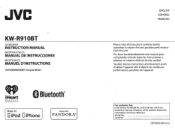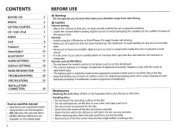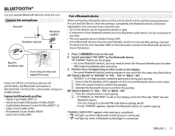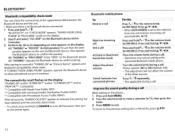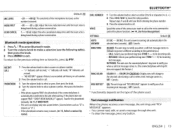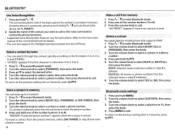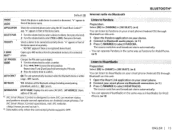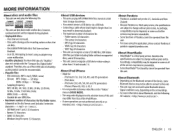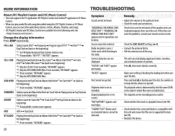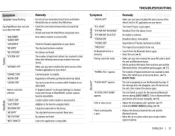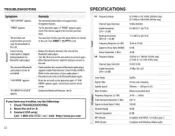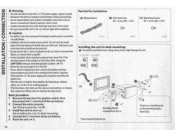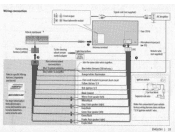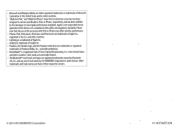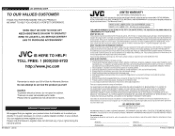JVC KW-R910BT Support and Manuals
Get Help and Manuals for this JVC item

View All Support Options Below
Free JVC KW-R910BT manuals!
Problems with JVC KW-R910BT?
Ask a Question
Free JVC KW-R910BT manuals!
Problems with JVC KW-R910BT?
Ask a Question
Most Recent JVC KW-R910BT Questions
Having Problems Hooking Up Amp And Sub To 03 Expedition Ot Powers Up But No Soun
(Posted by ddevalljr1977 1 year ago)
How Do I Factory Reset My Kwr910bt
(Posted by Broken420door 1 year ago)
How To Clear Old Bluetooth Pairings From The Jvc Kw-r910bt Radio
(Posted by miminjosh1n2 2 years ago)
How To Install Into A Jvc Kw-r910bt Into A Dodge Ram?
Need any diagrams dodge to connect to JVC KW-R910BT. Also have miswiring check wiring reset unit mes...
Need any diagrams dodge to connect to JVC KW-R910BT. Also have miswiring check wiring reset unit mes...
(Posted by carinpenny 2 years ago)
JVC KW-R910BT Videos
Popular JVC KW-R910BT Manual Pages
JVC KW-R910BT Reviews
 JVC has a rating of 4.00 based upon 2 reviews.
Get much more information including the actual reviews and ratings that combined to make up the overall score listed above. Our reviewers
have graded the JVC KW-R910BT based upon the following criteria:
JVC has a rating of 4.00 based upon 2 reviews.
Get much more information including the actual reviews and ratings that combined to make up the overall score listed above. Our reviewers
have graded the JVC KW-R910BT based upon the following criteria:
- Durability [2 ratings]
- Cost Effective [2 ratings]
- Quality [2 ratings]
- Operate as Advertised [2 ratings]
- Customer Service [2 ratings]