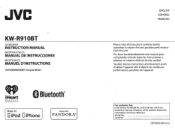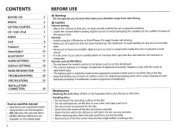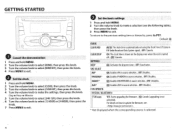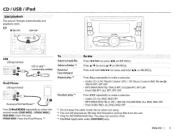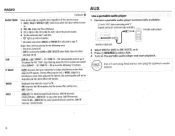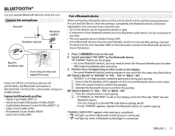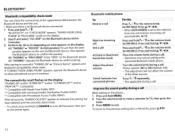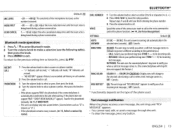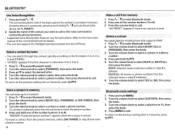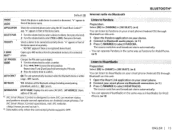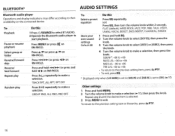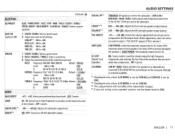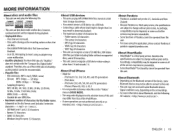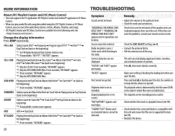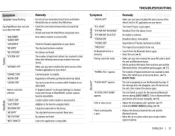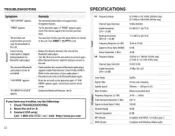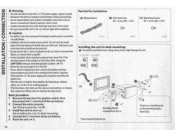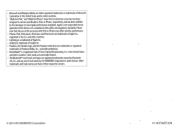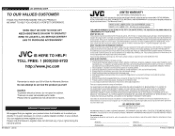JVC KW-R910BT Support Question
Find answers below for this question about JVC KW-R910BT.Need a JVC KW-R910BT manual? We have 1 online manual for this item!
Current Answers
Related JVC KW-R910BT Manual Pages
JVC Knowledge Base Results
We have determined that the information below may contain an answer to this question. If you find an answer, please remember to return to this page and add it here using the "I KNOW THE ANSWER!" button above. It's that easy to earn points!-
FAQ - Mobile Navigation: KD-NX5000/KW-NX7000
... KD-ADV7490 KW-XG500 KW-AVX710 KW-XG700 KW-ADV790 KD-DV7300 KW-AVX810 KD-ADV7380 KW-NX7000 KD-AVX11 KW-AVX800 KD-NX5000 ...but not every car wiring system is to KD-NX5000. Is it ? But audio/video section may work on the boat. Bluetooth support is offered in tunnels for US/CANADA model, Version 1.400 is... -
FAQ - Mobile Navigation: KD-NX5000/KW-NX7000
... is not available like VOICE or ZOOM options) will work properly. But audio/video section may be hard to be shown on boat or motorcycle? Bluetooth support is offered in only the following website here. Mobile Navigation: KD-NX5000/KW-NX7000 Newest software update for KD-NX5000 Car Navigation for US/CANADA... -
FAQ - Mobile Audio/Video
...R615, KD-R618, KD-A310J, KD-R318, KW-ADV793J, KW-AVX830) Why does my radio Display "PROTECT" on my KW-XR610 how can I correct this ? compatible head unit or JVC Bluetooth® Can I use in for more of ... stations? (Models, KD-R900, KD-R800, KD-R600, KD-HDR50, KD-HDR20 and KD-R300. Mobile Audio/Video I am unable to select "FM" as a source on the CD changer. Turn the control knob to the...
Similar Questions
How To Clear Old Bluetooth Pairings From The Jvc Kw-r910bt Radio
(Posted by miminjosh1n2 2 years ago)
How To Install Into A Jvc Kw-r910bt Into A Dodge Ram?
Need any diagrams dodge to connect to JVC KW-R910BT. Also have miswiring check wiring reset unit mes...
Need any diagrams dodge to connect to JVC KW-R910BT. Also have miswiring check wiring reset unit mes...
(Posted by carinpenny 2 years ago)
My Jvc 840bt Keeps Stopping Then Starting But The System Is Still On
please answer if you know why this system radio, bluetooth stops audio then continues audio without ...
please answer if you know why this system radio, bluetooth stops audio then continues audio without ...
(Posted by alfromgr 2 years ago)
Bluetooth Problem Not Connecting To Kw Av70bt Divecs
Bluetooth problem not connecting to kw av70bt divecs please updateing softwere
Bluetooth problem not connecting to kw av70bt divecs please updateing softwere
(Posted by jamalabiha 3 years ago)
No Sound With Pandora Or Bluetooth Audio
I have no sound in pandora or Bluetooth audio. The telephone works through Bluetooth and audio in FM...
I have no sound in pandora or Bluetooth audio. The telephone works through Bluetooth and audio in FM...
(Posted by Billpolkjr 9 years ago)