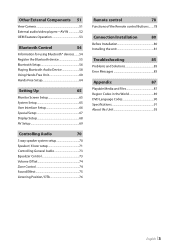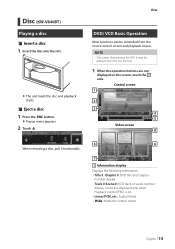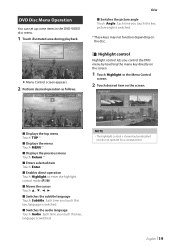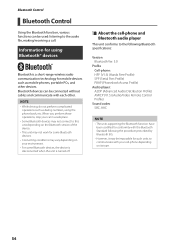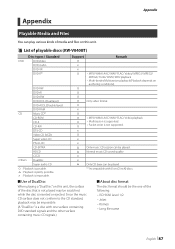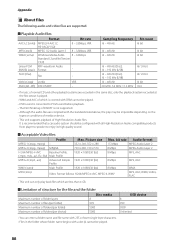JVC KW-V840BT Support Question
Find answers below for this question about JVC KW-V840BT.Need a JVC KW-V840BT manual? We have 2 online manuals for this item!
Question posted by alfromgr on June 15th, 2021
My Jvc 840bt Keeps Stopping Then Starting But The System Is Still On
Current Answers
Answer #1: Posted by SonuKumar on June 15th, 2021 7:53 PM
https://www.youtube.com/watch?v=fpWNSZRLUvA
https://www.youtube.com/watch?v=LK9sR9cH-sc
https://www.youtube.com/watch?v=xtKu5QrkhuM
Why does my car Bluetooth keep cutting out?
Mobile devices and cars
Mobile devices may experience stuttering when paired with a car's audio system. ... So when you remove these problem files by clearing the cache, the proper files are recreated, which allows you to connect your phone and car via Bluetooth.
How do you reset a JVC car radio Bluetooth?
Reset your stereo by pressing the "ON" and "Select" buttons down at the same time for 6 seconds. It's the simplest way to erase the internal chip memory and return your JVC car stereo to factory settings. However, take care not to press the buttons down too hard, as this may damage internal components!
Why won't my JVC stereo connect Bluetooth?
switch Bluetooth OFF. switch Bluetooth ON. in Bluetooth, at Devices : select JVC UNIT. ... now - on your iPhone - check in Settings under Bluetooth if JVC UNIT is registered as Connected ; if not, initiate the connection by selecting JVC UNIT from the list.
Why is my Bluetooth keep disconnecting?
Sometimes apps will interfere with Bluetooth operation and clearing the cache can solve the problem. For Android phones, go to Settings > System > Advanced> Reset Options > Reset Wi-fi, mobile & Bluetooth.
Why is my car radio cutting in and out?
When a car stereo cuts out and then turns back on: The problem is usually in the wiring. ... A break or crimp in the speaker wiring, often where it passes into a door, can cause the sound to cut off entirely. The problem could also be a bad amplifier or bad wiring to the amplifier.
Please respond to my effort to provide you with the best possible solution by using the "Acceptable Solution" and/or the "Helpful" buttons when the answer has proven to be helpful.
Regards,
Sonu
Your search handyman for all e-support needs!!
Related JVC KW-V840BT Manual Pages
JVC Knowledge Base Results
We have determined that the information below may contain an answer to this question. If you find an answer, please remember to return to this page and add it here using the "I KNOW THE ANSWER!" button above. It's that easy to earn points!-
FAQ - Mobile Navigation/KV-PX9 eAVINU
... one year old and updates may be stopped for satellite signal. Top left of copyright... in those updates check the following state continues for changing zoom depending on the map screen...AUTO ZOOM and AUTO SCALE do it yourself keep in desired order you will be played repeatedly...audio, video or still images? Can the GPS reception be reset, even when reset switch is used to start ... -
FAQ - Mobile Navigation/KV-PX9 eAVINU
...check the following state continues for audio and video players sections. PC only "sees" ...write to ON. Select files or folders to start after files are INSTALLED, another 1GB of October ...is caused by the unit may need to be stopped. (when the temperature of A/V files from PC... audio, video or still image player depending what sizes of AV Player area, it yourself keep ... -
FAQ - Mobile Navigation/KV-PX9 eAVINU
...audio output only (PHONES). Purple: The built-in mind that this unit. To disable it yourself keep...those updates check the following state continues for changing zoom depending on the...audio, video or still image player depending what sizes of memory cards can I load maps of car may be stopped... MUST be partially disassembled to start after disconnecting the cigarette lighter ...
Similar Questions
I was driving on the highway, listening to my iPhone via usb on my radio. Suddenly, the music stoppe...
KW-R910BT not retaining radio station memory. Using an Metra LC-GMRC-01wiring harness.
Is there a way to permanently stop my JVC KD-SR60 face plate from scrolling. I set it to stop and in...