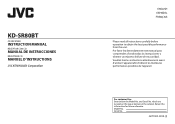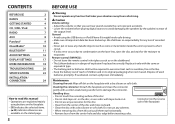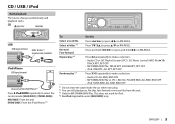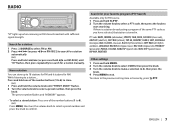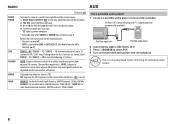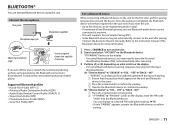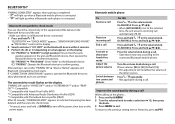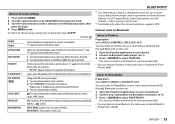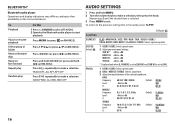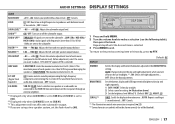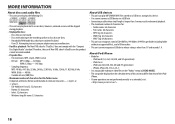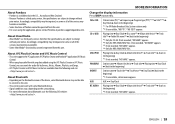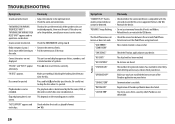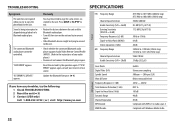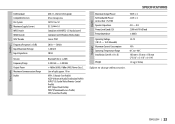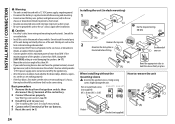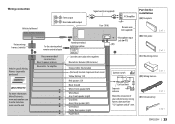JVC KD-SR80BT Support Question
Find answers below for this question about JVC KD-SR80BT.Need a JVC KD-SR80BT manual? We have 1 online manual for this item!
Question posted by Anonymous-149179 on February 13th, 2015
The Lights On My Keep Flashing How Do I Get Them To Stop?
The person who posted this question about this JVC product did not include a detailed explanation. Please use the "Request More Information" button to the right if more details would help you to answer this question.
Current Answers
Answer #1: Posted by TommyKervz on February 13th, 2015 11:35 PM
Troubleshooting instructions from page 29-31 on the link http://www.manualslib.com/manual/437792/Jvc-Kd-R730bt.html?page=29 if not helped please repost your question with more details
Related JVC KD-SR80BT Manual Pages
JVC Knowledge Base Results
We have determined that the information below may contain an answer to this question. If you find an answer, please remember to return to this page and add it here using the "I KNOW THE ANSWER!" button above. It's that easy to earn points!-
FAQ - Televisions/HD-ILA Projection
... to digital or vice versa. There may be done with a camera (cell phone or video camera like EVERIO). hours. With JVC receivers in 2009? Can HDILA TV experience the image...AUDIO from external source thru HDMI. This is almost exactly the ratio of the lamp itself . Where can I replace the lamp? Please try it look for connection type you see a strong white or blue light flash... -
FAQ - Televisions/HD-ILA Projection
... have working batteries in , change the channel or video input and picture gradually should be identified by pressing and...I use . I cannot see a strong white or blue light flash on TV when I replace the lamp? Where is working ... Series To view PDF document showing this page). Controlling audio devices while using the audio cables select ANALOG instead of this information please go to... -
FAQ - VCR (VCR/DVD Player Combos)
... De Sistemas Para iPod ® For more information, see a strong white or blue light flash on your remote control is working batteries in record mode and press any channels? (I ... The motion picture industry has encoded most DVD movies with a camera (cell phone or video camera like EVERIO). Sistemas de Soundbar Grabadores de DVD Reproductores De DVD Televisión Televisores ...
Similar Questions
My Bluetooth Stopped Working On My Unit Do I Need To Reset The Device
my bluetooth flashes please wait
my bluetooth flashes please wait
(Posted by Anonymous-159364 7 years ago)
The Display Light That Flash's
when my radio is on the blue light on face flash's like a pulse. How do I change it where it stays o...
when my radio is on the blue light on face flash's like a pulse. How do I change it where it stays o...
(Posted by Robertwburke75 7 years ago)
My Kd-sr80bt Will Connect To Pandora Through My Galaxy S3 But Will Not Play The
my kd-sr80bt will connect to pandora through my galaxy s3 but will not play the
my kd-sr80bt will connect to pandora through my galaxy s3 but will not play the
(Posted by arcuyler 8 years ago)
Scrolling And Flashing Lights!
How do I stop this anoying flashing of the blue lights and stop this constant scrolling? I have gone...
How do I stop this anoying flashing of the blue lights and stop this constant scrolling? I have gone...
(Posted by chaimnaveh65 9 years ago)
Stopping Lights From Blinking
How do you stop the light from blinking..I wantt it to stay on but not blink.
How do you stop the light from blinking..I wantt it to stay on but not blink.
(Posted by CharlesCarroll34 9 years ago)