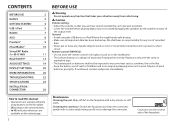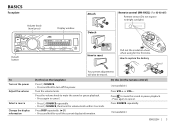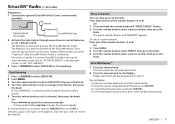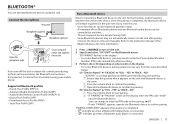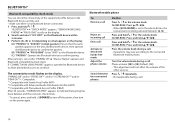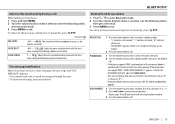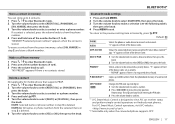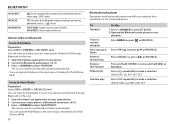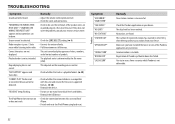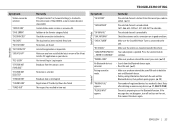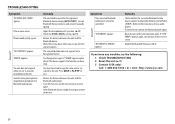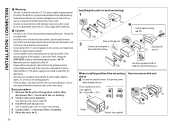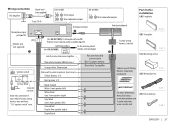JVC KD-X310BT Support and Manuals
Get Help and Manuals for this JVC item

View All Support Options Below
Free JVC KD-X310BT manuals!
Problems with JVC KD-X310BT?
Ask a Question
Free JVC KD-X310BT manuals!
Problems with JVC KD-X310BT?
Ask a Question
Most Recent JVC KD-X310BT Questions
Having Problem With Bluetooth
Trying to connect my Bluetooth but I keep getting message, please wait on the screen
Trying to connect my Bluetooth but I keep getting message, please wait on the screen
(Posted by justinpaddy4 2 years ago)
External Drive 3.0
can this play a WD Passport UltraUSB 3.0 (3TB) external drive?
can this play a WD Passport UltraUSB 3.0 (3TB) external drive?
(Posted by Jamesunderwood 8 years ago)
Chk Wires And Reset Shows On Display,did All That But Unit Won't Reset.
(Posted by artacho1972 9 years ago)
Stereo Doesnt Keep Memory Once Vehicle Is Turned Off Then Back On. Any Wiring Su
(Posted by jddre79 9 years ago)
Stopping Lights From Blinking
How do you stop the light from blinking..I wantt it to stay on but not blink.
How do you stop the light from blinking..I wantt it to stay on but not blink.
(Posted by CharlesCarroll34 9 years ago)
JVC KD-X310BT Videos
Popular JVC KD-X310BT Manual Pages
JVC KD-X310BT Reviews
 JVC has a rating of 4.00 based upon 1 review.
Get much more information including the actual reviews and ratings that combined to make up the overall score listed above. Our reviewers
have graded the JVC KD-X310BT based upon the following criteria:
JVC has a rating of 4.00 based upon 1 review.
Get much more information including the actual reviews and ratings that combined to make up the overall score listed above. Our reviewers
have graded the JVC KD-X310BT based upon the following criteria:
- Durability [1 rating]
- Cost Effective [1 rating]
- Quality [1 rating]
- Operate as Advertised [1 rating]
- Customer Service [0 ratings]