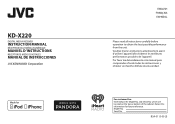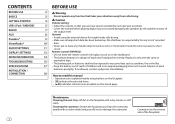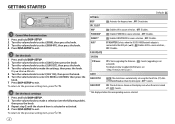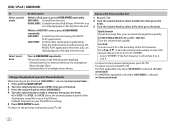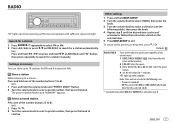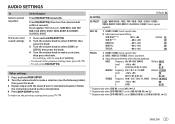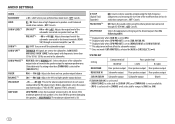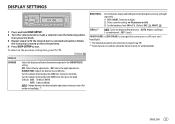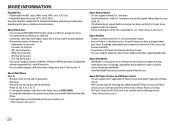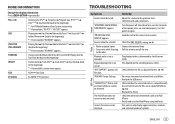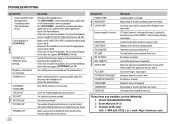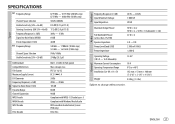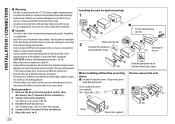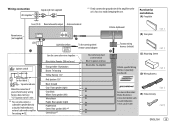JVC KD-X220 Support and Manuals
Get Help and Manuals for this JVC item

Most Recent JVC KD-X220 Questions
Gnd Wire Is Connected But Has Extra Gnd 1 Wire What Would I Connect It To
(Posted by Wolfgang21794 3 months ago)
JVC KD-X220 Videos
Popular JVC KD-X220 Manual Pages
JVC KD-X220 Reviews
We have not received any reviews for JVC yet.