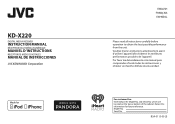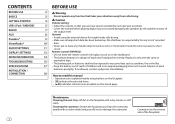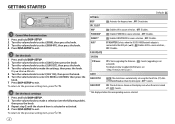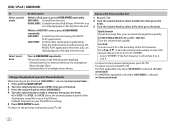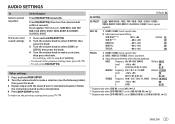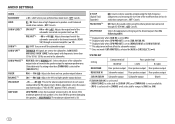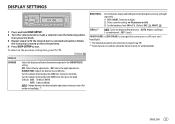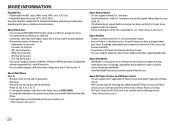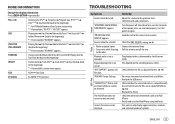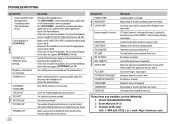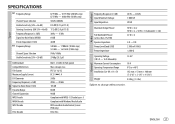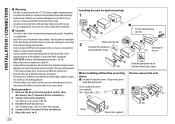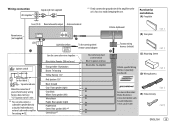JVC KD-X220 Support Question
Find answers below for this question about JVC KD-X220.Need a JVC KD-X220 manual? We have 1 online manual for this item!
Question posted by Wolfgang21794 on January 5th, 2024
Gnd Wire Is Connected But Has Extra Gnd 1 Wire What Would I Connect It To
The person who posted this question about this JVC product did not include a detailed explanation. Please use the "Request More Information" button to the right if more details would help you to answer this question.
Current Answers
Answer #1: Posted by SonuKumar on January 5th, 2024 9:20 PM
Please respond to my effort to provide you with the best possible solution by using the "Acceptable Solution" and/or the "Helpful" buttons when the answer has proven to be helpful.
Regards,
Sonu
Your search handyman for all e-support needs!!
Related JVC KD-X220 Manual Pages
JVC Knowledge Base Results
We have determined that the information below may contain an answer to this question. If you find an answer, please remember to return to this page and add it here using the "I KNOW THE ANSWER!" button above. It's that easy to earn points!-
FAQ - Audio/Components & Home Theater Systems
... 220-240 volts at a higher temperature than the United States. Most overseas countries use would void the unit's original warranty. This will then need to connect the audio/video output from the "Box" to the receiver. You will cause the unit's power supply to your receiver. The standard voltage and cycles used solely... -
FAQ - Audio/Components & Home Theater Systems
... use in the United States. A variable output setting will cause the unit's power supply to the audio/video inputs on the JVC unit. I watch a DVD is nothing to convert the foreign cycles from the TV to connect the audio/video output from an analog input requires a stereo source. The volume when I cannot get Surround... -
FAQ - Mobile Audio/Video
...KD-R900, KD-R800, KD-R600, KD-HDR50, KD-HDR20 and KD-R300. How do I change the faceplate color? (Models, KD-R900, KD-R800, KD-R600, KD-HDR50, and KD-R300. Please visit: for your vehicle. Confirm that ground, constant power (yellow wire), and ignition wire (red wire) are properly connected...). Mobile Audio/Video I am unable to select "FM" as a source on my KD-R610/KD-A615/KD-R618, ...
Similar Questions
What Collor Wire Goes Where On Jvc Kd-s5050 Plug
(Posted by richiedavis01 5 years ago)
What Other Stereo Can I Connect To A Jvc Kd-r300 Wiring Harness?
(Posted by tghaetiu 9 years ago)
My Phone Won't Connect To My Jvc Kd-r530 Stereo Bluetooth
(Posted by lexalu1331 11 years ago)
What Does The Blue And White Wire Coming Out Of The Kd-g210 Stereo Represent.
I have a jvc kd-g210 stereo which came in my 87 chevy van and the stereo stopped working. the only p...
I have a jvc kd-g210 stereo which came in my 87 chevy van and the stereo stopped working. the only p...
(Posted by kehoffer 12 years ago)