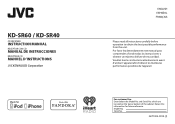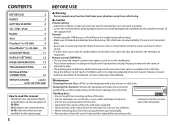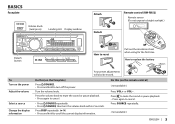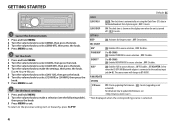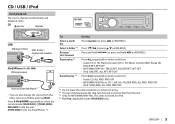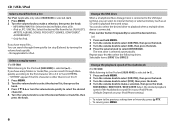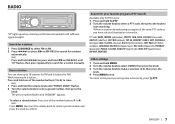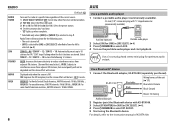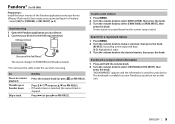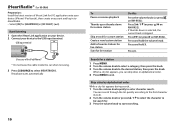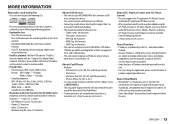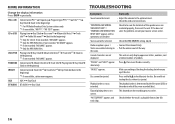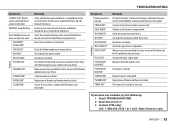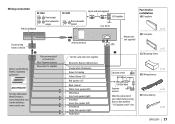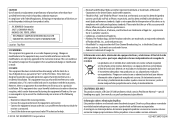JVC KD-SR60 Support and Manuals
Get Help and Manuals for this JVC item

Most Recent JVC KD-SR60 Questions
New Wiring Plug
(Posted by cliftonhaskell 1 year ago)
Pushed Reset Button On Base Of Unit Now It Dosent Work How Do I Fixit
(Posted by Owlsrcool08 2 years ago)
The Unit Says To Check Wires Did That Still Same Problem What Could It
it says to check wires and hit rest button help kindablost
it says to check wires and hit rest button help kindablost
(Posted by sageleandra 6 years ago)
Jvc Kd-sr60: Volume Scroll Will Not Adjust The Volume, Usb Keeps Flashing Readin
I was driving on the highway, listening to my iPhone via usb on my radio. Suddenly, the music stoppe...
I was driving on the highway, listening to my iPhone via usb on my radio. Suddenly, the music stoppe...
(Posted by cronistertyler 8 years ago)
Adjusting Bass
How do I adjust the bass while listening to music through an AUX cord? I've tried Menu but nothing h...
How do I adjust the bass while listening to music through an AUX cord? I've tried Menu but nothing h...
(Posted by babybunnie3577 8 years ago)
Popular JVC KD-SR60 Manual Pages
JVC KD-SR60 Reviews
We have not received any reviews for JVC yet.