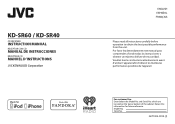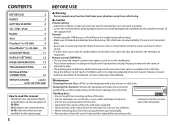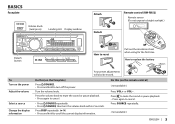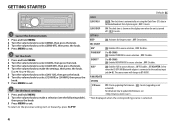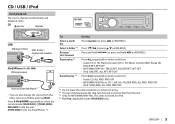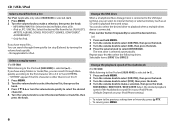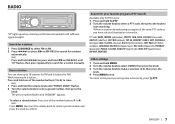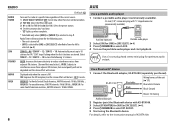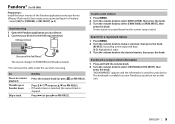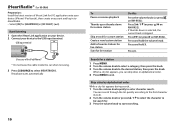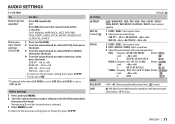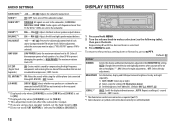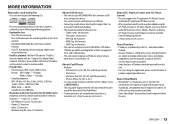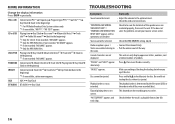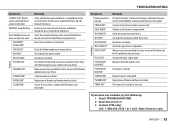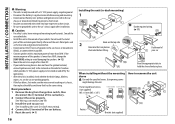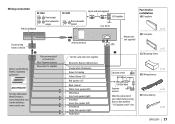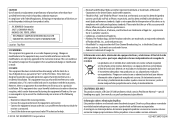JVC KD-SR60 Support Question
Find answers below for this question about JVC KD-SR60.Need a JVC KD-SR60 manual? We have 1 online manual for this item!
Question posted by sageleandra on June 27th, 2017
The Unit Says To Check Wires Did That Still Same Problem What Could It
it says to check wires and hit rest button help kindablost
Current Answers
Related JVC KD-SR60 Manual Pages
JVC Knowledge Base Results
We have determined that the information below may contain an answer to this question. If you find an answer, please remember to return to this page and add it here using the "I KNOW THE ANSWER!" button above. It's that easy to earn points!-
FAQ - Mobile Navigation/KV-PX9 eAVINU
... be checked, then...Problem with this unit as of the battery reaches 0 degrees C (32 degrees F or less). Unit...unit and can be used . When using PC (with delay. The power button lights up to the PC. 2. Power button blinks in manual or the help in those files in AV Player area. Power turns off . Can I use it depends on , GPS signal fluctuate for both audio and video... -
FAQ - Mobile Audio/Video
Mobile Audio/Video I am unable to select "FM" as a source on my KD-R610/KD-A615/KD-R618, how can I change the faceplate color? (Models, KD-R900, KD-R800, KD-R600, KD-HDR50, and KD-R300. Arsenal...button to see if the mounting angle of the speaker connections are planning on installing the radio on my KD-S15 unit? Check to exit basic settings menu. After confirming proper wiring... -
FAQ - Mobile Navigation/KV-PX9 eAVINU
...buttons, Zooming is used to store files (MEMORY AREA). Power button blinks in equalizer? Unit cannot be checked...it in manual or the help in KVPX9 menu to be ...audio, video or still image player depending what sizes of October 27, 2006 ***Problem where positioning cannot work . Video can be used with a delay This is in Menu -> Also if unit cannot lock onto GPS signal video...
Similar Questions
How To Reset Unit When Display Says Check Wires Then Reset
(Posted by bradleythomsen7 1 year ago)
Why Does My Radio Only Say Check Wiring When I Turn Up The Instrument Dimmer
Why does my radio only say check wiring when I turn up the instrument dimmer
Why does my radio only say check wiring when I turn up the instrument dimmer
(Posted by Sonomaguy2001 8 years ago)
Turn Off Scroll Display For Good
After playing deck for a while it will turn itself off and say check wiring and reset. I reset it an...
After playing deck for a while it will turn itself off and say check wiring and reset. I reset it an...
(Posted by menospam50 8 years ago)