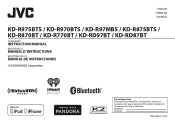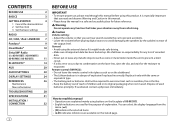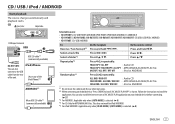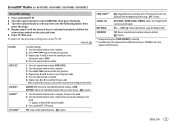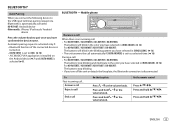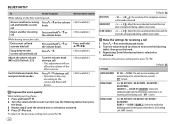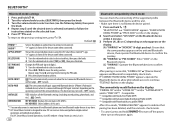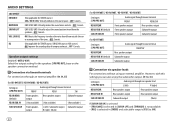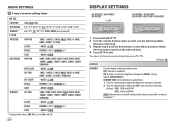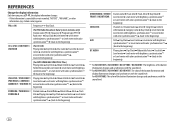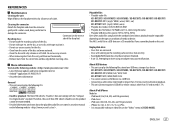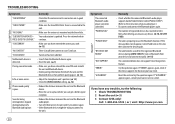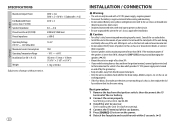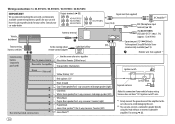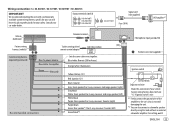JVC KD-R870BT Support and Manuals
Get Help and Manuals for this JVC item

View All Support Options Below
Free JVC KD-R870BT manuals!
Problems with JVC KD-R870BT?
Ask a Question
Free JVC KD-R870BT manuals!
Problems with JVC KD-R870BT?
Ask a Question
Most Recent JVC KD-R870BT Questions
How Do Yu Switch 2camnel To 3 Channer
(Posted by ronniebarnes390 4 months ago)
JVC KD-R870BT Videos
Popular JVC KD-R870BT Manual Pages
JVC KD-R870BT Reviews
We have not received any reviews for JVC yet.