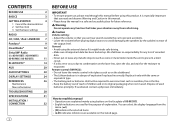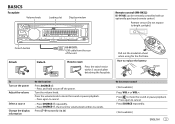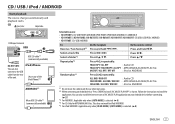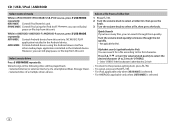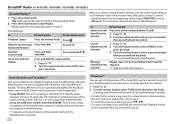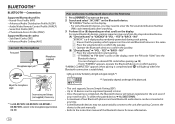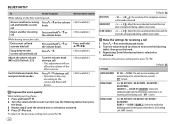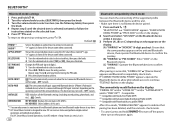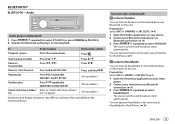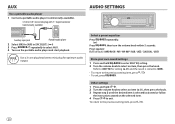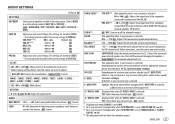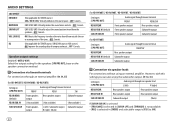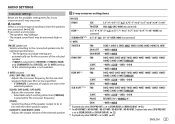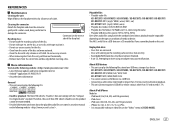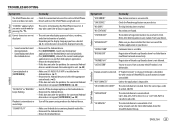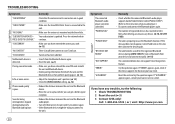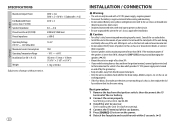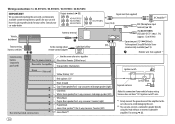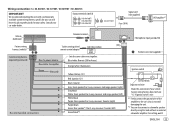JVC KD-R870BT Support Question
Find answers below for this question about JVC KD-R870BT.Need a JVC KD-R870BT manual? We have 1 online manual for this item!
Question posted by ronniebarnes390 on December 13th, 2023
How Do Yu Switch 2camnel To 3 Channer
The person who posted this question about this JVC product did not include a detailed explanation. Please use the "Request More Information" button to the right if more details would help you to answer this question.
Current Answers
Answer #1: Posted by SonuKumar on December 13th, 2023 10:27 PM
Please respond to my effort to provide you with the best possible solution by using the "Acceptable Solution" and/or the "Helpful" buttons when the answer has proven to be helpful.
Regards,
Sonu
Your search handyman for all e-support needs!!
Related JVC KD-R870BT Manual Pages
JVC Knowledge Base Results
We have determined that the information below may contain an answer to this question. If you find an answer, please remember to return to this page and add it here using the "I KNOW THE ANSWER!" button above. It's that easy to earn points!-
FAQ - Mobile Navigation/KV-PX9 eAVINU
...Auto Power Off: tap Menu→SETUP→(arrow down)→System. Slide the Battery switch to standard instruction manual "HOW TO" guide is more than one above INSTALLATION procedure ...? Tap INFO button. APPLICATION (software)Change History Current version 1.026 as of other then audio, video or still images? Problem with this unit? MENU and VOICE commands are not precise. What... -
FAQ - Mobile Navigation/KV-PX9 eAVINU
... it access MENU→INFO→GUIDED TOUR then uncheck Auto Play Mode. I set the duration each other. Volume of other then audio, video or still images? Power turns off switch is in ON position. Charging light is off then back on KVPX9 but when I load maps of AV Player is tapped. After... -
FAQ - Mobile Navigation/KV-PX9 eAVINU
... either SUN or MOON symbol. Red: The built-in equalizer? The battery switch may need to rename files alphabetically. Demo will be normal and depends on geographic location. If there is no specified POI within map area. Select audio, video or still image player depending what sizes of memory cards can be used...
Similar Questions
No Video On Bluetooth
when Bluetooth on, I play utube on my phone but only get sound on radio,no video
when Bluetooth on, I play utube on my phone but only get sound on radio,no video
(Posted by Dwclark3 2 years ago)
My Kdx31mbs Automatically Turns On When I Put My Battery Switch On In My Boat.?
(Posted by WWWBALINEMAN 3 years ago)
How Do I Switch From Am Back To Fm
I'm stuck on am how do i switch back to fm
I'm stuck on am how do i switch back to fm
(Posted by Martinpickering4 11 years ago)
Can It Picks Even Frequencies? Does It Has A European Frequency Switch?
(Posted by jtsian 11 years ago)
I'm Stuck In Am Radio. How Do I Switch Back To Fm?
Must have hit something. Can't re-set radio to FM. Technology is driving me nuts. Please help.
Must have hit something. Can't re-set radio to FM. Technology is driving me nuts. Please help.
(Posted by judithtrewin 12 years ago)