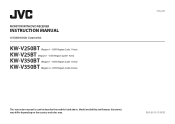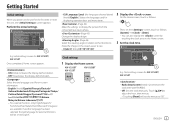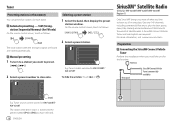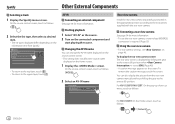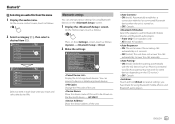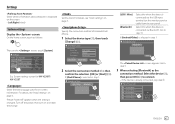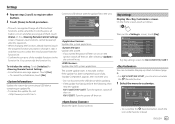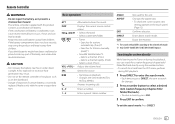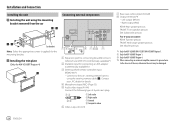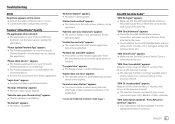JVC KW-V25BT Support and Manuals
Get Help and Manuals for this JVC item

View All Support Options Below
Free JVC KW-V25BT manuals!
Problems with JVC KW-V25BT?
Ask a Question
Free JVC KW-V25BT manuals!
Problems with JVC KW-V25BT?
Ask a Question
Most Recent JVC KW-V25BT Questions
Wiring My Stereo In 2009 Camry Le Trying To Match Wires Together
(Posted by Anonymous-172855 1 year ago)
Is This Device Also A Dvd And If So How I Access It.? Thank You.
(Posted by Anonymous-171862 1 year ago)
No Video On Bluetooth
when Bluetooth on, I play utube on my phone but only get sound on radio,no video
when Bluetooth on, I play utube on my phone but only get sound on radio,no video
(Posted by Dwclark3 2 years ago)
JVC KW-V25BT Videos
Popular JVC KW-V25BT Manual Pages
JVC KW-V25BT Reviews
We have not received any reviews for JVC yet.