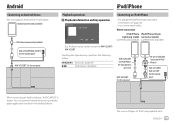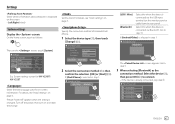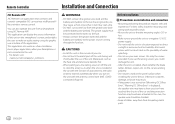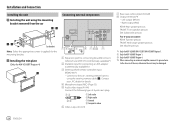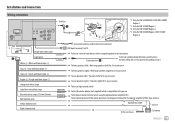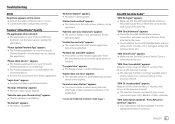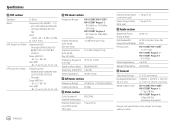JVC KW-V25BT Support Question
Find answers below for this question about JVC KW-V25BT.Need a JVC KW-V25BT manual? We have 1 online manual for this item!
Question posted by Anonymous-172855 on October 29th, 2022
Wiring My Stereo In 2009 Camry Le Trying To Match Wires Together
The person who posted this question about this JVC product did not include a detailed explanation. Please use the "Request More Information" button to the right if more details would help you to answer this question.
Current Answers
Answer #1: Posted by SonuKumar on October 29th, 2022 10:51 PM
Please respond to my effort to provide you with the best possible solution by using the "Acceptable Solution" and/or the "Helpful" buttons when the answer has proven to be helpful.
Regards,
Sonu
Your search handyman for all e-support needs!!
Related JVC KW-V25BT Manual Pages
JVC Knowledge Base Results
We have determined that the information below may contain an answer to this question. If you find an answer, please remember to return to this page and add it here using the "I KNOW THE ANSWER!" button above. It's that easy to earn points!-
FAQ - Mobile Navigation: KD-NX5000/KW-NX7000
...wire of KD-NX5000 on pg. 41 of February 2008 Newest software update for KW-NX7000 Car Navigation for US/CANADA model, Version 1.3.4.0 as 1.000 , 1.100 , 1.200 or 1.300 your KD-NX5000 to radio Enable Audio Video... mind that Speed Sensor wire is only designed for iPod ® No, external monitor can be renewed there for correct operation of September 9, 2009 For details please read ... -
FAQ - Mobile Navigation: KD-NX5000/KW-NX7000
... no way to connect speed sensor wire of KD-NX5000 on boat or motorcycle? But audio/video section may work on the screen touch...;KW-XG500 KW-AVX710 KW-XG700 KW-ADV790 KD-DV7300 KW-AVX810 KD-ADV7380 KW-NX7000 KD-AVX11 KW-... only be renewed there for correct operation of September 9, 2009 For details please read the HOW TO CHECK THE CURRENT ... -
FAQ - Mobile Audio/Video
...can download a firmware update that ground, constant power (yellow wire), and ignition wire (red wire) are planning on installing the radio on my KW-XR610 how can 't get any car radio tuner. Please...Press the fast forward button to select ‘CLOCK M’. What does this mean? Mobile Audio/Video I am unable to activate this feature? Do I need a controller or complete Plug-and-...
Similar Questions
Trying To Install My Jvc Kwr 920bts Stereo Into My 2006 Chevy Cobalt With The Am
(Posted by rhampton1711 10 months ago)
Need To Know Function Of Pink Wire
On my jvc I have a pink wire the is what is it for?
On my jvc I have a pink wire the is what is it for?
(Posted by onate114 1 year ago)
I'm Looking For A Install Kit With Wiring For A Jvc Kw-v20bt Unit For A 2002
for a 2002 Honda Accord.
for a 2002 Honda Accord.
(Posted by Crchapman2905 2 years ago)
Picture Of Wiring Harness For Jvc Kw-av60-(colored Picture)
can someone please show me a colored picture of a Jvc/KW-AV60 wiring harness? I have one that will w...
can someone please show me a colored picture of a Jvc/KW-AV60 wiring harness? I have one that will w...
(Posted by heltonjames633 3 years ago)