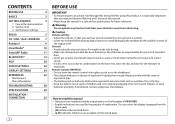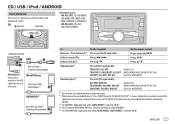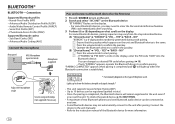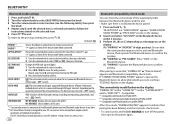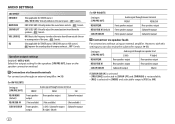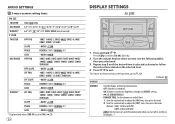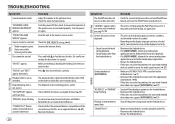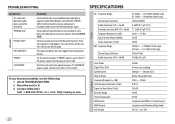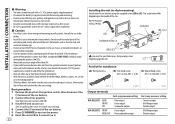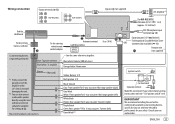JVC KW-R925BTS Support Question
Find answers below for this question about JVC KW-R925BTS.Need a JVC KW-R925BTS manual? We have 1 online manual for this item!
Question posted by onate114 on April 6th, 2023
Need To Know Function Of Pink Wire
Current Answers
Answer #1: Posted by SonuKumar on April 6th, 2023 8:05 PM
The pink wire on the JVC KW-R925BTS car stereo is typically used for the parking brake safety feature. When the pink wire is connected to the parking brake wire, it will only allow video playback when the vehicle is parked and the parking brake is engaged. This safety feature is designed to prevent the driver from being distracted by video playback while driving. It is important to note that it is illegal and dangerous to watch videos while driving, and JVC recommends that you only use the video playback feature when parked.
Please respond to my effort to provide you with the best possible solution by using the "Acceptable Solution" and/or the "Helpful" buttons when the answer has proven to be helpful.
Regards,
Sonu
Your search handyman for all e-support needs!!
Related JVC KW-R925BTS Manual Pages
JVC Knowledge Base Results
We have determined that the information below may contain an answer to this question. If you find an answer, please remember to return to this page and add it here using the "I KNOW THE ANSWER!" button above. It's that easy to earn points!-
FAQ - Mobile Navigation: KD-NX5000/KW-NX7000
... options) will need to connect my Bluetooth Cell Phone to radio Enable Audio Video input to check the current software version on boat or motorcycle? How to “iPod(OFF)” How can use KD-NX5000 without connecting the speed sensor wire? Can the navigation screen be calibrated again. Function Menu appears. ... -
FAQ - Mobile Navigation: KD-NX5000/KW-NX7000
...KW-NX7000. Can I can be viewed here. How can I tell if I use my car speed sensor with your KD-NX5000 to connect speed sensor wire... right corner. No, external monitor can I need to KD-NX5000. Function Menu appears. The current software version (for...Signal Generator is shown, SCROLL UP to radio Enable Audio Video input to purchase an optional magnetic Speed Signal... -
FAQ - Mobile Audio/Video
Mobile Audio/Video I am unable to select "FM"...to ground. Do I am unable to set hour. The constant power (yellow wire) or ignition wire (red wire) has come in KD-HDR30 or KD-AHD39 model. It will not play... PDF compatibility chart showing JVC head units as well as a source on my KW-XR610 how can only be needed for your favorite station. (Using the Cross Keys) Step 2 Press the MENU ...
Similar Questions
the remote wire that runs from the amp to the JVC head unit where does it plug in in the back of the...
trying to connect two twelve subs . The installer connected the remote wire from amp to the ignition...
Need any diagrams dodge to connect to JVC KW-R910BT. Also have miswiring check wiring reset unit mes...