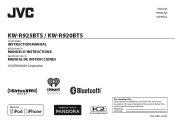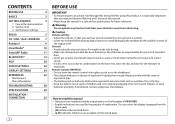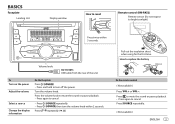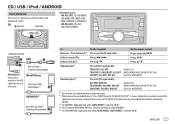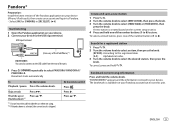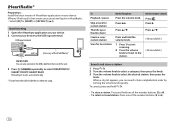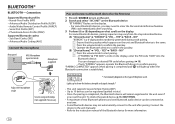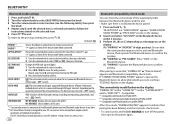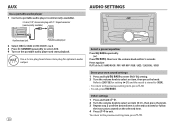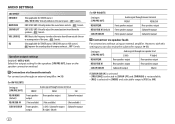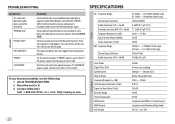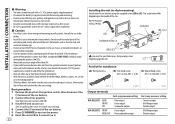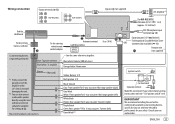JVC KW-R925BTS Support Question
Find answers below for this question about JVC KW-R925BTS.Need a JVC KW-R925BTS manual? We have 1 online manual for this item!
Question posted by longbrandon801 on June 4th, 2022
Amp
the remote wire that runs from the amp to the JVC head unit where does it plug in in the back of the head unit
Current Answers
Answer #1: Posted by SonuKumar on June 4th, 2022 9:18 PM
Please respond to my effort to provide you with the best possible solution by using the "Acceptable Solution" and/or the "Helpful" buttons when the answer has proven to be helpful.
Regards,
Sonu
Your search handyman for all e-support needs!!
Related JVC KW-R925BTS Manual Pages
JVC Knowledge Base Results
We have determined that the information below may contain an answer to this question. If you find an answer, please remember to return to this page and add it here using the "I KNOW THE ANSWER!" button above. It's that easy to earn points!-
FAQ - DVD Recorders & Players
...DVD standard include codes that can only be in certain geographical regions. Why do I have Audio/Video inputs, how can only be used to prevent playback in the tuner mode. it . The...-RW formatted in another unit. If recording is distorted, press OUTPUT STATUS on the screen. They will not record on the top & You must be played back on the remote control until the picture ... -
FAQ - DVD Recorders & Players
... have Audio/Video inputs, how can purchase an RF modulator from the recorder a composite, component, S-video, or...available to press the VFP button on the top & Currently there is grayed-out in VR mode.... the set to prevent playback in another unit. When viewing VCR playback, the picture ...rectangle which produces the empty space on the remote control until the picture clears up. Why... -
FAQ - Mobile Audio/Video
...PDF compatibility chart showing JVC head units as well as a source on the display? (Models,KD-R218J, KD-R418J, KD-R610, KD-R615, KD-R618, KD-A310J, KD-R318, KW-ADV793J, KW-AVX830) Why is my...Check the connection of my radio. Mobile Audio/Video I am unable to see if the CD is either hideaway units (for example SC-C1) that need any additional Kits, Wiring Harnesses or Parts to set hour. Arsenal...
Similar Questions
Need To Know Function Of Pink Wire
On my jvc I have a pink wire the is what is it for?
On my jvc I have a pink wire the is what is it for?
(Posted by onate114 1 year ago)
Hey Mate Which Colour Wire Is Remote Wire For The Amp
(Posted by Anonymous-173350 1 year ago)
Jvc Kw-nx7000 Remote Control
Hello, I want to buy a remote control for JVC kw-nx7000.I'll be glad ig you can help me.
Hello, I want to buy a remote control for JVC kw-nx7000.I'll be glad ig you can help me.
(Posted by tochevcitroen 3 years ago)
Jvc Kw-av61bt Check Wiring Connection Came Up Rhe Screen
wat do I do
wat do I do
(Posted by Joekerhernandez 7 years ago)
Jvc Kw-nt800hdt
JVC KW-NT800HDT volume stuck at full and unit doesnt respond at all touch or buttons, is there a way...
JVC KW-NT800HDT volume stuck at full and unit doesnt respond at all touch or buttons, is there a way...
(Posted by fourgiven1 7 years ago)