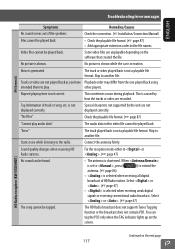JVC KW-NT800HDT Support Question
Find answers below for this question about JVC KW-NT800HDT.Need a JVC KW-NT800HDT manual? We have 4 online manuals for this item!
Question posted by fourgiven1 on June 8th, 2016
Jvc Kw-nt800hdt
Current Answers
Answer #1: Posted by BusterDoogen on June 8th, 2016 7:54 AM
I hope this is helpful to you!
Please respond to my effort to provide you with the best possible solution by using the "Acceptable Solution" and/or the "Helpful" buttons when the answer has proven to be helpful. Please feel free to submit further info for your question, if a solution was not provided. I appreciate the opportunity to serve you!
Related JVC KW-NT800HDT Manual Pages
JVC Knowledge Base Results
We have determined that the information below may contain an answer to this question. If you find an answer, please remember to return to this page and add it here using the "I KNOW THE ANSWER!" button above. It's that easy to earn points!-
FAQ
Compatibility Service Policies DVD Recorders & Players Parts and Accessories Glossary Terms Mobile Audio/Video Audio/Components & Home Theater Systems Mobile Navigation: KW-NT3HDT Audio (Soundbar TH-BA1) Mobile Navigation: KD-NX5000/KW-NX7000 Audio-Shelf & Portable Mobile Navigation: KW-NT1 Blu-ray Disc Player: XV-BP1 Mobile Navigation/KV-PX9 eAVINU Everio/High Definition (GZ-HM200,GZ-HM400,GZ... -
FAQ
... Theater Systems Mobile Navigation: KW-NT3HDT Audio (Soundbar TH-BA1) Mobile Navigation: KD-NX5000/KW-NX7000 Audio-Shelf & Portable Mobile Navigation: KW-NT1 Blu-ray Disc Player: XV-BP1 Mobile Navigation/KV-PX9 eAVINU Everio/High Definition (GZ-...(VCR/DVD Player Combos) Camcorders/Windows 7™ Compatibility Service Policies Parts and Accessories Headphones Glossary Terms Mobile Audio/Video -
FAQ - Mobile Audio/Video
...-R318, KW-ADV793J, KW-AVX830) Why is my radio still displaying "PROTECT" after I confirmed connections and pressed the 'RESET' button? (Models...button. Step 1 Tune in your vehicle. Press and hold to set Hold the MENU key Select color in the MENU (Using the Volume Dial) Choose a Color Step 5 Press in those models. When the unit will work with 4GB or higher SDHC cards. Mobile Audio/Video...
Similar Questions
My touch screen stopped responding and only registers some touches at the middle bottom and lower ri...
How to view Phone screen mirroring in KW-V41BT?
I'm trying to install the JVC KW-AV70BT without a wiring harness and I would like to know what the s...
When I turn on my 2002 BMW X5 my JVC KW-V21BT stereo turns on and then switches to a different input...
i cant see video on my new jvc kw-av70bt. i put mpeg files on a usb,sd card and dvd and it say that ...