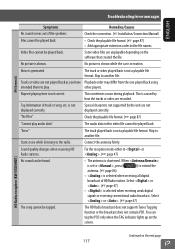JVC KW-NT800HDT Support Question
Find answers below for this question about JVC KW-NT800HDT.Need a JVC KW-NT800HDT manual? We have 4 online manuals for this item!
Question posted by johnlamas9145 on March 10th, 2023
Touch Screen Unresponsive
My touch screen stopped responding and only registers some touches at the middle bottom and lower right portions of the screen. Is there a recalibration or another way to control the screen? I've tried plugging a mouse in the USB and it didn't work.
Current Answers
Answer #1: Posted by Odin on March 10th, 2023 6:28 PM
See The touch panel does not respond properly at https://www.manualslib.com/manual/462270/Jvc-Kw-Nt800hdt.html?page=115#manual.
If the issue persists or if you require further advice, you may want to consult the company: use the contact information at https://www.contacthelp.com/jvc.
If the issue persists or if you require further advice, you may want to consult the company: use the contact information at https://www.contacthelp.com/jvc.
Hope this is useful. Please don't forget to click the Accept This Answer button if you do accept it. My aim is to provide reliable helpful answers, not just a lot of them. See https://www.helpowl.com/profile/Odin.
Answer #2: Posted by SonuKumar on March 10th, 2023 10:05 PM
If the touch screen on your JVC KW-NT800HDT is unresponsive, there are a few things you can try to troubleshoot and fix the issue:
- Check for dirt and debris: Sometimes dirt or debris on the screen can cause it to become unresponsive. Use a soft, dry cloth to gently wipe the screen and remove any dirt or debris.
- Restart the device: Sometimes a simple restart can fix the issue. Turn off the device, wait a few seconds, and then turn it back on again to see if the touch screen is working.
- Check the screen calibration: The touch screen may need to be calibrated to ensure accurate response to touch. Check the device's manual or settings to see if there is a calibration option.
- Reset the device: A reset may also help to fix the issue. Check the device's manual or settings to see how to reset it to factory defaults.
- Check for software updates: It's possible that a software issue is causing the touch screen to be unresponsive. Check for any available software updates and install them to see if it resolves the issue.
If none of these steps fix the issue, it may be a hardware problem that requires professional repair or replacement of the touch screen
Please respond to my effort to provide you with the best possible solution by using the "Acceptable Solution" and/or the "Helpful" buttons when the answer has proven to be helpful.
Regards,
Sonu
Your search handyman for all e-support needs!!
Related JVC KW-NT800HDT Manual Pages
JVC Knowledge Base Results
We have determined that the information below may contain an answer to this question. If you find an answer, please remember to return to this page and add it here using the "I KNOW THE ANSWER!" button above. It's that easy to earn points!-
FAQ - Mobile Navigation: KD-NX5000/KW-NX7000
... is not designed for DVD playback. Can the navigation screen be observed. Instructions and download are not erased). Manual...to KD-NX5000. Keep in lower right corner. But audio/video section may be hard to radio Enable Audio Video input to KD-... Touch VEHICLE INFO. if optional Speed Signal Generator model KV-PG1 can be installed then navigation system may work on KW-... -
FAQ - Mobile Navigation: KD-NX5000/KW-NX7000
.... Function Menu appears. Also there is no way to be viewed here. Touch SYSTEM in mind that Speed Sensor wire is different with KD-NX5000, another option is to KD-NX5000. Instructions and download are equipped with KD-NX5000? But audio/video section may work on pg. 41 of the instruction manual. How to... -
FAQ - Mobile Navigation: KW-NT3HDT
...controls be downloaded from: If all you want video and audio, then you can be retained? Please check the following issues: * Increased the number of search results for the KW-NT3HDT? Simply insert the SD card in the KW-NT3HDT? Yes, with my KW-NT3HDT/KW-NT3. Mobile Navigation: KW... volume) of the KW-NT3HDT/KW-NT3 detachable screen. This program can view...
Similar Questions
Car Stereo
i've bought JVC KW-M750BT and for some reason the top right corner stop working like touch wise and ...
i've bought JVC KW-M750BT and for some reason the top right corner stop working like touch wise and ...
(Posted by crigoberto1 2 years ago)
How To Set Balance Back Front And Back Speakers ?
(Posted by mariezee94 2 years ago)
Jvc Kw-nt800hdt
JVC KW-NT800HDT volume stuck at full and unit doesnt respond at all touch or buttons, is there a way...
JVC KW-NT800HDT volume stuck at full and unit doesnt respond at all touch or buttons, is there a way...
(Posted by fourgiven1 7 years ago)
Jvc Kd-sr60: Volume Scroll Will Not Adjust The Volume, Usb Keeps Flashing Readin
I was driving on the highway, listening to my iPhone via usb on my radio. Suddenly, the music stoppe...
I was driving on the highway, listening to my iPhone via usb on my radio. Suddenly, the music stoppe...
(Posted by cronistertyler 8 years ago)
Touch Screen Problem
I went to settings and i accedently went to touch panel adjust and press something that now i can't ...
I went to settings and i accedently went to touch panel adjust and press something that now i can't ...
(Posted by Gavilan9296 8 years ago)