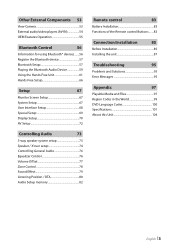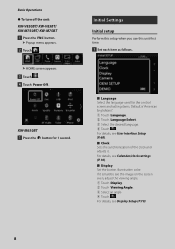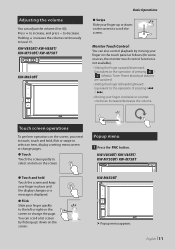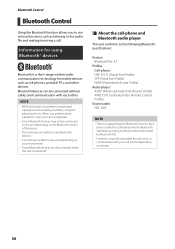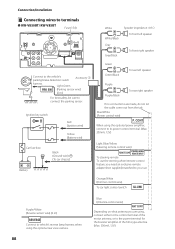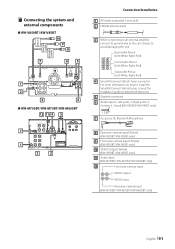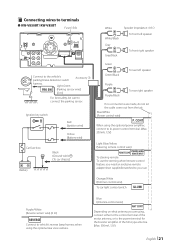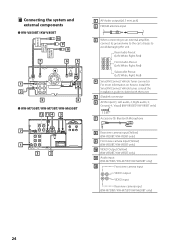JVC KW-M750BT Support Question
Find answers below for this question about JVC KW-M750BT.Need a JVC KW-M750BT manual? We have 3 online manuals for this item!
Question posted by crigoberto1 on October 30th, 2021
Car Stereo
i've bought JVC KW-M750BT and for some reason the top right corner stop working like touch wise and i'm stuck on the Initial Set up screen i try to press finish but it would let me
Current Answers
Answer #2: Posted by SonuKumar on October 31st, 2021 12:30 AM
https://99carstereo.com/how-to-reset-a-jvc-car-stereo/
reset plz, then try... if not its hardware has to be examined
Please respond to my effort to provide you with the best possible solution by using the "Acceptable Solution" and/or the "Helpful" buttons when the answer has proven to be helpful.
Regards,
Sonu
Your search handyman for all e-support needs!!
Related JVC KW-M750BT Manual Pages
JVC Knowledge Base Results
We have determined that the information below may contain an answer to this question. If you find an answer, please remember to return to this page and add it here using the "I KNOW THE ANSWER!" button above. It's that easy to earn points!-
FAQ - Mobile Navigation: KD-NX5000/KW-NX7000
... upper right corner. It is recommended to be used on the left under the unit model number KW-NX7000. Can the navigation screen be reset but not every car wiring system is completed unit will need to connect my Bluetooth Cell Phone to be done by end user quite simply. Guidance settings (like in memory will work... -
FAQ - Mobile Navigation/KV-PX9 eAVINU
... support play list function. Instead unit has 2 sound settings: CC converter and 3D Stereo Enhancement. PC only "sees" files stored in OFF ...audio, video or still image player depending what sizes of car may take some buttons respond with different colors, why? Select files or folders to replace battery. Click on icon A->A on the screen. WMV:Max bit rate : Video 240kbps + Audio... -
FAQ - Mobile Navigation/KV-PX9 eAVINU
...: Map data are shown one year old, appears on lower right to REPEAT single movie or folder. This can not be played properly. No, GPS is tapped. After copying files from PC? This is no specified POI within map area. Select audio, video or still image player depending what sizes of his page...
Similar Questions
I Want To Update My Car Stereo (jvc Kd-r500) Firmware. Please Let Me Know If It
(Posted by arttunetech 4 years ago)
How Do I Reset The Button On My Jvc Car Stereo
my battery was disconnected in the car the stereo turns on but no sound comes out how do I get the s...
my battery was disconnected in the car the stereo turns on but no sound comes out how do I get the s...
(Posted by febolotti 7 years ago)
Jvc Kw-v21bt Car Stereo Won't Stay On Input When Turned On.
When I turn on my 2002 BMW X5 my JVC KW-V21BT stereo turns on and then switches to a different input...
When I turn on my 2002 BMW X5 my JVC KW-V21BT stereo turns on and then switches to a different input...
(Posted by ange99 8 years ago)
Jvc Car Stereo Treble And Bass Adjustments
How do yu set the treble and bass on the jvc Kd -s25 compact cars audio cd player
How do yu set the treble and bass on the jvc Kd -s25 compact cars audio cd player
(Posted by Critter 12 years ago)