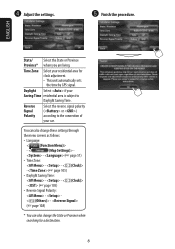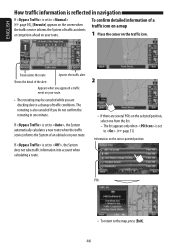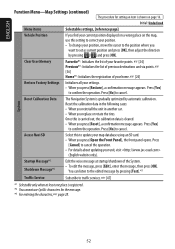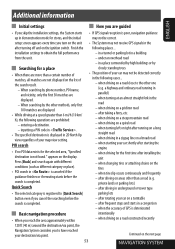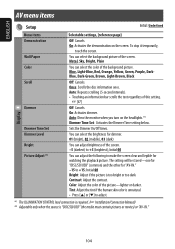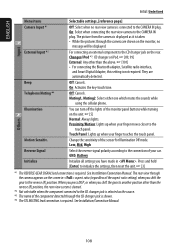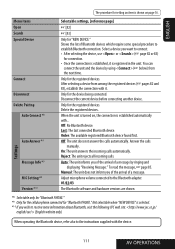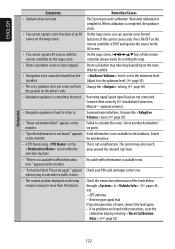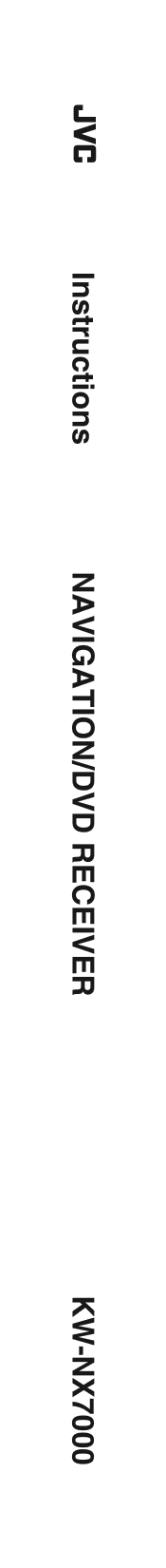JVC KW NX7000 - Double Din Navigation Support and Manuals
Get Help and Manuals for this JVC item

View All Support Options Below
Free JVC KW NX7000 manuals!
Problems with JVC KW NX7000?
Ask a Question
Free JVC KW NX7000 manuals!
Problems with JVC KW NX7000?
Ask a Question
Most Recent JVC KW NX7000 Questions
Autoradio Non Legge Video
salve il mio autoradio jvc nx7000 non legge mpeg divx grazie
salve il mio autoradio jvc nx7000 non legge mpeg divx grazie
(Posted by maher1bbm 2 years ago)
Jvc Kw-nx7000 Remote Control
Hello, I want to buy a remote control for JVC kw-nx7000.I'll be glad ig you can help me.
Hello, I want to buy a remote control for JVC kw-nx7000.I'll be glad ig you can help me.
(Posted by tochevcitroen 3 years ago)
Always Turns Off
My radio turns on and off, constantly restart. Is it a power fault?
My radio turns on and off, constantly restart. Is it a power fault?
(Posted by sewensins 4 years ago)
Will A Classic Ipod Connect Directly To A Jvc Rc-ez38s Boom Box To Import A Cd?
(Posted by rieblingk 9 years ago)
Where To Download Jvc Nx7000 Update
(Posted by agapmurlig 10 years ago)
JVC KW NX7000 Videos
Popular JVC KW NX7000 Manual Pages
JVC KW NX7000 Reviews
We have not received any reviews for JVC yet.