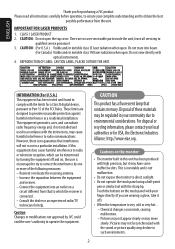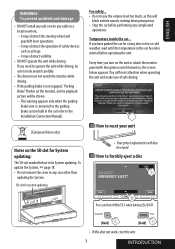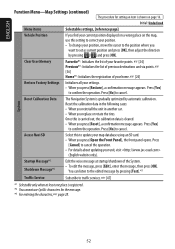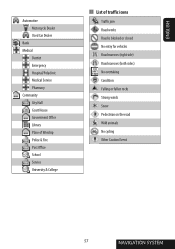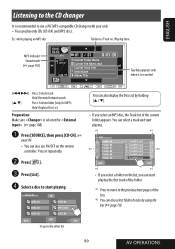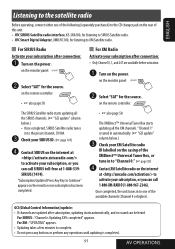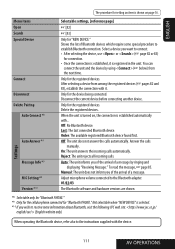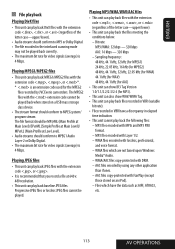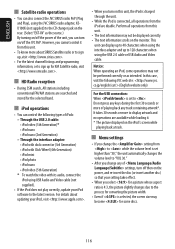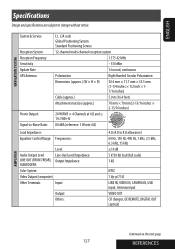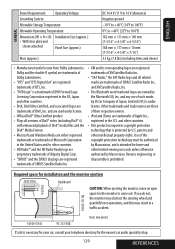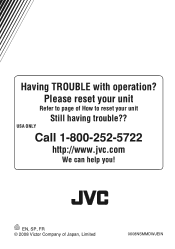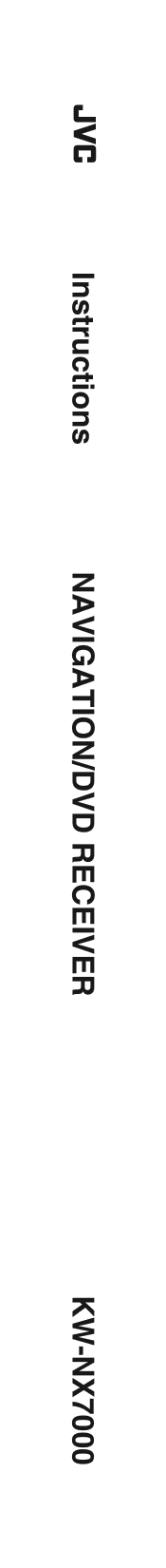JVC KW NX7000 Support Question
Find answers below for this question about JVC KW NX7000 - Double Din Navigation.Need a JVC KW NX7000 manual? We have 2 online manuals for this item!
Question posted by agapmurlig on February 18th, 2014
Where To Download Jvc Nx7000 Update
The person who posted this question about this JVC product did not include a detailed explanation. Please use the "Request More Information" button to the right if more details would help you to answer this question.
Current Answers
Related JVC KW NX7000 Manual Pages
JVC Knowledge Base Results
We have determined that the information below may contain an answer to this question. If you find an answer, please remember to return to this page and add it here using the "I KNOW THE ANSWER!" button above. It's that easy to earn points!-
FAQ - Everio/Standard Definition
...This can also go to Settings -> MPEG2-PS and Audio: Dolby Digital AC-3) and MOI file (data information like ...nbsp; Video recording complies with ? For MAC: there will also restore ... message saying “the latest version is shown please download the update patch from a store which carries electrical supplies. GZ-MG645... -
FAQ - Mobile Navigation: KD-NX5000/KW-NX7000
... Generator model: KV-PG1. Instructions and download are available from map provider NAVTEQ. Depending...Navigation: KD-NX5000/KW-NX7000 Newest software update for KD-NX5000 Car Navigation for US/CANADA model, Version 1.400 is compatible with KDNX5000. Also there is recommended. But audio/video section may work on the left under the unit model number KW-NX7000. Can the navigation... -
FAQ - Everio/Standard Definition
... there a black border surrounding my 16:9 video while viewing on YOUTUBE? GZ-MS240 > Download and install Ver.2.01.205 or later &... and then playing them. Or you may be updated for this case, 16:9 videos will reset the camera (also try to use...to PC. Different EVERIO models accept the following . MPEG2-PS and Audio: Dolby Digital AC-3) and MOI file (data information like to my...
Similar Questions
System Update
I downloaded the update from the computer onto a thumb drive, then inserted the thumb drive into the...
I downloaded the update from the computer onto a thumb drive, then inserted the thumb drive into the...
(Posted by Rosejam50 1 year ago)
Jvc Kw-nx7000 Remote Control
Hello, I want to buy a remote control for JVC kw-nx7000.I'll be glad ig you can help me.
Hello, I want to buy a remote control for JVC kw-nx7000.I'll be glad ig you can help me.
(Posted by tochevcitroen 3 years ago)
How Can I Download Firmware Update For Jvc Kd-r530?
i want to update my car stereo (JVC KD-R530) firmware. please let me know if it has update? if yes, ...
i want to update my car stereo (JVC KD-R530) firmware. please let me know if it has update? if yes, ...
(Posted by rajni1402 5 years ago)
If You Drop Jvc Kw-nx7000 An The S Teen Wont Come On How Can You Fix
(Posted by vctrclytn 11 years ago)
How Do I Get The Caution Screen Off My Kw-nx7000
the unit comes on and plays music but thats all then the caution screen comes back up only can use e...
the unit comes on and plays music but thats all then the caution screen comes back up only can use e...
(Posted by maronyoung 11 years ago)