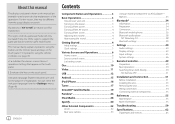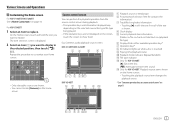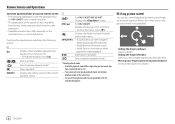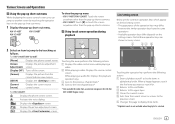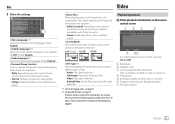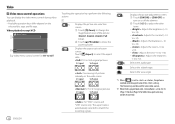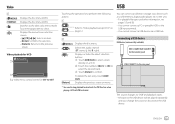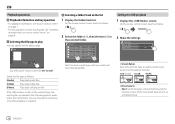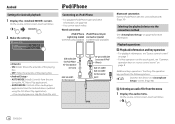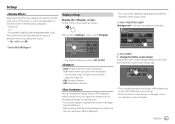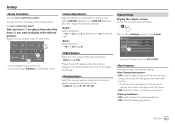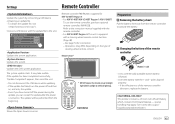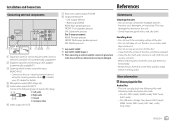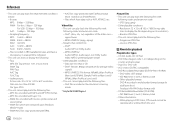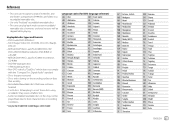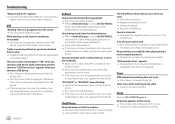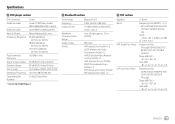JVC KW-V240BT Support Question
Find answers below for this question about JVC KW-V240BT.Need a JVC KW-V240BT manual? We have 1 online manual for this item!
Question posted by Rosejam50 on November 4th, 2022
System Update
Current Answers
Answer #1: Posted by SonuKumar on November 4th, 2022 8:50 PM
Please respond to my effort to provide you with the best possible solution by using the "Acceptable Solution" and/or the "Helpful" buttons when the answer has proven to be helpful.
Regards,
Sonu
Your search handyman for all e-support needs!!
Answer #2: Posted by hzplj9 on November 4th, 2022 2:57 PM
https://www.manualslib.com/manual/1305635/Jvc-Kw-V140bt.html#product-KW-V240BT
Go to page 49 of the guide and the instructions for updating are there. The process should be automatic so you need to verify you have the correct version of the update file and followed the instructions on the JVC site. If you have not created the update correctly it will not start. If you still have issues I would suggest contacting www.jvc.com/support for more help as you may have an issue. It depends as well that you have updated in the correct order of the files. Previous versions may need to be installed for later updates to work.
This you tube explains the procedure.
www.youtube.com/watch?v=6QmrZ4VVrHU
Hope that solves your problem. Please mark as helpful if it leads you to a satisfactory solution.Thank you.
Related JVC KW-V240BT Manual Pages
JVC Knowledge Base Results
We have determined that the information below may contain an answer to this question. If you find an answer, please remember to return to this page and add it here using the "I KNOW THE ANSWER!" button above. It's that easy to earn points!-
FAQ - Mobile Navigation: KD-NX5000/KW-NX7000
... by a qualified technician. Touch VEHICLE INFO. But audio/video section may work on the boat, navigation system is shown on external monitor? Most vehicles are not erased). It is not available like VOICE or ZOOM options) will work properly. Can I can be downloaded from software update After update is completed unit will be used or... -
FAQ - Mobile Navigation: KD-NX5000/KW-NX7000
... Menu appears. Touch VEHICLE INFO. Instructions and download are available from the If PROGRAM number is...radio Enable Audio Video input When connected it ? My trial Traffic RDS subscription expired, how can be installed then navigation system may be connected for proper navigation system operation. Mobile Navigation: KD-NX5000/KW-NX7000 Newest software update... -
FAQ - Mobile Audio/Video
...Audio/Video I am unable to select "FM" as a source on my KW-XR610 how can I correct this? I am unable to install a radio...this means the unit can download a firmware update that need any car radio tuner. You can 't ...KW-ADV793J, KW-AVX830) Why does my radio Display "PROTECT" on display of the speaker connections are a few things to check before bringing it is wrong? With CD inserted...
Similar Questions
on the Jvc Kw-v240BT in need of wiring diagram or the blue wire w a yellow strip an a orange with a ...
i was trying to update my radio but ran out of battery, now it is saying, fails to update, please re...
Having trouble connecting av thru usb
My JVC KW-HDR720 unit will not play radio stations only USB, port is functional when inserting my iP...
i cant see video on my new jvc kw-av70bt. i put mpeg files on a usb,sd card and dvd and it say that ...