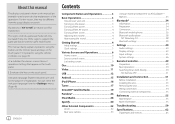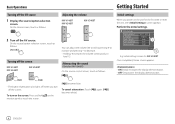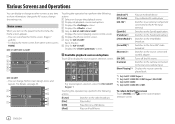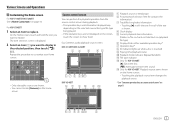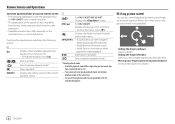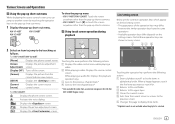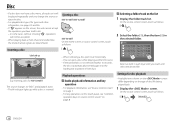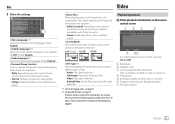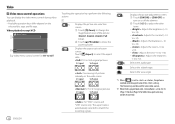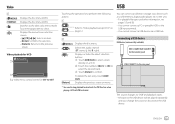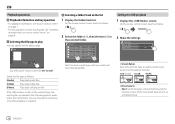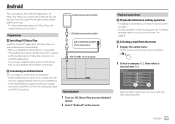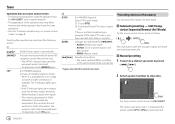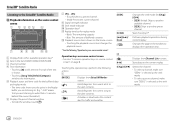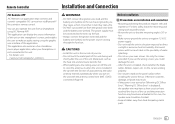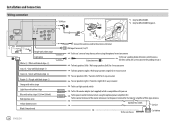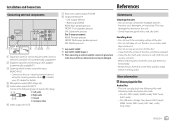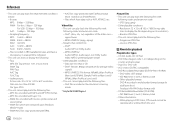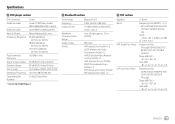JVC KW-V240BT Support Question
Find answers below for this question about JVC KW-V240BT.Need a JVC KW-V240BT manual? We have 1 online manual for this item!
Question posted by bulkleyjay88 on June 15th, 2023
What Is Orange White Strip For An The Blue With Yellow Strip For
Current Answers
Answer #1: Posted by SonuKumar on June 15th, 2023 11:15 AM
- Orange/White Wire: This wire is typically used for illumination purposes. It connects to the vehicle's illumination circuit, and when the headlights or parking lights are turned on, it provides a signal to the stereo to dim the display for better visibility in low-light conditions.
- Blue/Yellow Wire: This wire is usually the remote turn-on wire for an amplifier. When you connect an amplifier to your car stereo system, the blue/yellow wire sends a signal to turn on the amplifier when the stereo is powered on. This wire is used to activate the remote turn-on feature and supply power to the amplifier.
It's important to note that wire colors and their functions can vary between car stereo models and vehicle manufacturers. Therefore, it's always recommended to refer to the specific wiring diagram or manual provided by JVC for the KW-V240BT or consult a professional installer to ensure correct connections and compatibility with your vehicle.
Please respond to my effort to provide you with the best possible solution by using the "Acceptable Solution" and/or the "Helpful" buttons when the answer has proven to be helpful.
Regards,
Sonu
Your search handyman for all e-support needs!!
Related JVC KW-V240BT Manual Pages
JVC Knowledge Base Results
We have determined that the information below may contain an answer to this question. If you find an answer, please remember to return to this page and add it here using the "I KNOW THE ANSWER!" button above. It's that easy to earn points!-
FAQ - Mobile Navigation/KV-PX9 eAVINU
...Power is on the map, even after GPS reception is normal. Blue: Power is off automatically: The AC adapter or the cigarette lighter... turn on . After I cannot transfer more ). If you need to be replaced. Also if the map zoom is not moving ... is normal behavior. Battery is no IPOD compatibility. Select audio, video or still image player depending what sizes of memory cards ... -
FAQ - DVD Recorders & Players
...sell distribution rights to different foreign distributors and would need to prevent playback in VR mode. This disc...pick up the Macro-vision signal and produce an unstable, black and white or faded picture. To do I get a "COPY PROTECTED" ...have connected my DVD player to top Your JVC DVD player has video/S-video and audio outputs but you are getting a stable clear picture? Will the... -
FAQ - Mobile Navigation/KV-PX9 eAVINU
...be used to store files other then audio, video or still images? If battery switch is already in ON position then built in Lithium Ion battery may need to be recharged. Red: The built...be played as of this unit be updated. Blue: Power is normal behavior. Blue is lit, RED is blinking: Internal battery switch is located inside and unit needs to charge the built-in this unit, ...
Similar Questions
was putting in head unit had to pull back out and the blue/white wire and the orange/white wire came...
My jvc kw-av50 once on a blue light turns 2 yellow then it turns off on its own
on the wiring harness adaptor for my vehicle I have an orange wire labled "illumination", and an ora...
I have a jvc kd-g210 stereo which came in my 87 chevy van and the stereo stopped working. the only p...