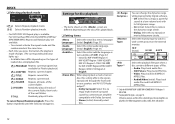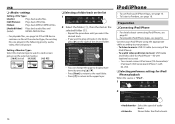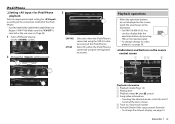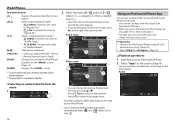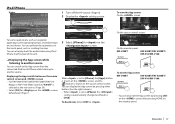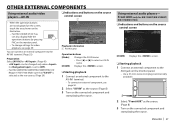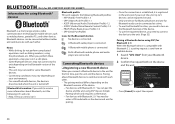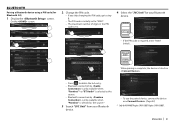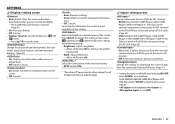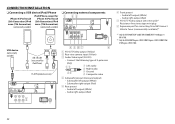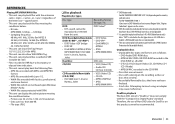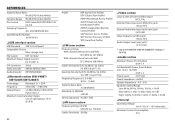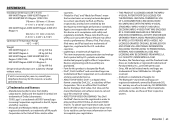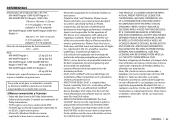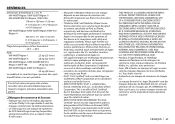JVC KW-V100 Support Question
Find answers below for this question about JVC KW-V100.Need a JVC KW-V100 manual? We have 1 online manual for this item!
Question posted by Pitboss4457 on January 6th, 2018
Will My Kw-v100 Require System,software,an Firmware Update To Play At Thru Usb C
Having trouble connecting av thru usb
Current Answers
Answer #1: Posted by hzplj9 on January 6th, 2018 12:55 PM
Unfortunately the USB port is for supplying an alternative audio source and not able to be used as an output port. Check tour user guide for more info.
The sales info can be seen here:
https://www.sonicelectronix.com/item_74916_JVC-Arsenal-KW-V100.html
Sorry
Related JVC KW-V100 Manual Pages
JVC Knowledge Base Results
We have determined that the information below may contain an answer to this question. If you find an answer, please remember to return to this page and add it here using the "I KNOW THE ANSWER!" button above. It's that easy to earn points!-
FAQ - Everio/High Definition (Archived and General Questions)
...MediaBrowser software, how can be used, CU-VD10 is a simple firmware update that can install the latest version directly in the JVC “1440CBR” Can I am unable to import video from... I need to install. What share stations can use a USB 2.0 connection and you will not work : Scenes must be connected to the desired playlist. again 7. ... -
FAQ - Mobile Audio/Video
... all speaker connections are properly connected. button. Press the fast forward button to see if the speaker wires are planning on installing the radio on , however, I can download a firmware update that would work with my JVC iPod control head unit? Press and hold the [SEL] button to activate this ? The hideaway units require a JVC adapter... -
FAQ - Everio/High Definition (Archived and General Questions)
... to use the battery charger overseas is a simple firmware update that shows compatibility of this point, the video can be found at: Setup files for Final Cut Pro for 60i (for editing with the HD Everio camcorder. It is done. Please refer to an HDTV. connect the 4 pin connector on top left of Everio...
Similar Questions
My Jvc Kw-v120bt Radio Fails To Update
i was trying to update my radio but ran out of battery, now it is saying, fails to update, please re...
i was trying to update my radio but ran out of battery, now it is saying, fails to update, please re...
(Posted by pazel3610 3 years ago)
Kdr840bt Firmware Update
my phone wont recognize my jvc kdr840bt bluetooth. I haven't used the CD player in quite a few years...
my phone wont recognize my jvc kdr840bt bluetooth. I haven't used the CD player in quite a few years...
(Posted by kurussell91 5 years ago)
How Can I Download Firmware Update For Jvc Kd-r530?
i want to update my car stereo (JVC KD-R530) firmware. please let me know if it has update? if yes, ...
i want to update my car stereo (JVC KD-R530) firmware. please let me know if it has update? if yes, ...
(Posted by rajni1402 5 years ago)
Jvc Kw-av61bt Check Wiring Connection Came Up Rhe Screen
wat do I do
wat do I do
(Posted by Joekerhernandez 7 years ago)