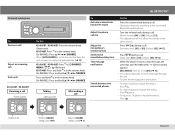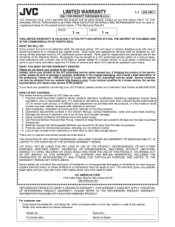JVC KD-R840BT Support Question
Find answers below for this question about JVC KD-R840BT.Need a JVC KD-R840BT manual? We have 1 online manual for this item!
Question posted by kurussell91 on November 17th, 2018
Kdr840bt Firmware Update
my phone wont recognize my jvc kdr840bt bluetooth. I haven't used the CD player in quite a few years . Need to know if there is a firmware update somewhere I cant seem to find one. Thanks
Current Answers
Related JVC KD-R840BT Manual Pages
JVC Knowledge Base Results
We have determined that the information below may contain an answer to this question. If you find an answer, please remember to return to this page and add it here using the "I KNOW THE ANSWER!" button above. It's that easy to earn points!-
FAQ - Mobile Navigation: KD-NX5000/KW-NX7000
... to be used on the left under the unit model number KW-NX7000. It is different with KD-NX5000, another option is no way to radio Enable Audio Video input Bluetooth support is ... Sensor wire is explained on the boat, navigation system is completed unit will need to connect my Bluetooth Cell Phone to second page and select VERSION. The current software version (for example 0.1.2.3)... -
FAQ - Mobile Navigation: KD-NX5000/KW-NX7000
... will need to connect my Bluetooth Cell Phone to connect speed sensor wire of navigation system. if optional Speed Signal Generator model KV-PG1 can contact our call center at 800 252 5722 with KDNX5000. The following link below . When connected it hard to connect speed sensor to use on the boat. But audio/video section... -
FAQ - Mobile Audio/Video
... a clicking noise in my KD-S100? With CD inserted I set hour. Can I am unable to enter basic settings menu. Press and hold the [SEL] button to ground. Press and hold the [SEL] button to activate this ? The hideaway units require a JVC adapter (KS-SRA1000) and then can download a firmware update that would work with...
Similar Questions
Jvc Kd-g161 Radio Cd Player
I have a JVC KD-G161 cd radio player which is removable when I am not using my car. What can I do to...
I have a JVC KD-G161 cd radio player which is removable when I am not using my car. What can I do to...
(Posted by gilliestearn 9 years ago)
Jvc R840-bt
My jvc kd-r840bt keeps resetting itself and freezing up. How do I fix this?
My jvc kd-r840bt keeps resetting itself and freezing up. How do I fix this?
(Posted by Malamar1377 10 years ago)
How To Find The Treble Mid And Bass On A Jvc Kd Pdr80 Cd Player
how to find the treble mid and bass on a jvc kd pdr80 cd player
how to find the treble mid and bass on a jvc kd pdr80 cd player
(Posted by allencunningham842002 13 years ago)
How Can I Get A Copy Of The Owners Manual For A Jvc Kd-ahd59 Cd Player?
(Posted by lyrchcoker 13 years ago)
Iphone Wont Work With Jvc Kd-ahd59 Cd Player Anymore
it worked fine for about 3 months. now when i plug it in to usb port it says reading for about a min...
it worked fine for about 3 months. now when i plug it in to usb port it says reading for about a min...
(Posted by mcarlsen2000 13 years ago)