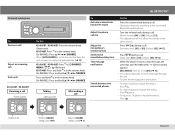JVC KD-R840BT Support and Manuals
Get Help and Manuals for this JVC item

View All Support Options Below
Free JVC KD-R840BT manuals!
Problems with JVC KD-R840BT?
Ask a Question
Free JVC KD-R840BT manuals!
Problems with JVC KD-R840BT?
Ask a Question
Most Recent JVC KD-R840BT Questions
Kdr840bt Firmware Update
my phone wont recognize my jvc kdr840bt bluetooth. I haven't used the CD player in quite a few years...
my phone wont recognize my jvc kdr840bt bluetooth. I haven't used the CD player in quite a few years...
(Posted by kurussell91 5 years ago)
Jvc R840-bt
My jvc kd-r840bt keeps resetting itself and freezing up. How do I fix this?
My jvc kd-r840bt keeps resetting itself and freezing up. How do I fix this?
(Posted by Malamar1377 10 years ago)
Speakers Pop When Key Is Turned On
speakers pop when key is turned on
speakers pop when key is turned on
(Posted by Anonymous-120922 10 years ago)
JVC KD-R840BT Videos
Popular JVC KD-R840BT Manual Pages
JVC KD-R840BT Reviews
We have not received any reviews for JVC yet.