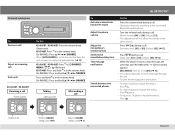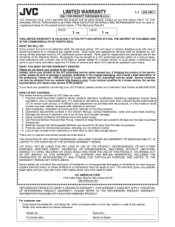JVC KD-R840BT Support Question
Find answers below for this question about JVC KD-R840BT.Need a JVC KD-R840BT manual? We have 1 online manual for this item!
Question posted by Anonymous-120922 on September 18th, 2013
Speakers Pop When Key Is Turned On
speakers pop when key is turned on
Current Answers
Related JVC KD-R840BT Manual Pages
JVC Knowledge Base Results
We have determined that the information below may contain an answer to this question. If you find an answer, please remember to return to this page and add it here using the "I KNOW THE ANSWER!" button above. It's that easy to earn points!-
FAQ - Mobile Navigation/KV-PX9 eAVINU
...audio, video or still images? Unit is not responding even if screen is LANGUAGE (LANGUE or IDIOMA). How to charge the built-in mind that this unit as a player and connect a bigger monitor? What music files can be turned...But this unit doesn't support play list function. Tap Page Down key. Problem with power turned on /off . Map colors changed automatically. I load maps of... -
FAQ - Mobile Audio/Video
...? (Models, KD-R900, KD-R800, KD-R600, KD-HDR50, KD-HDR20 and KD-R300. Turn the control knob to see if the speaker wires are ... check by an Authorized or Factory JVC Service Center. Mobile Audio/Video I am unable to select "FM" as a source on my...turn off the 'DEMO' feature on my KD-S15 unit? Error 8 or Reset 8 Appears on your favorite station. (Using the Cross Keys) Step 2 Press the MENU key... -
FAQ - Mobile Navigation/KV-PX9 eAVINU
...with different colors, why? Map Option. GPS lock will not INSTALL all audio, video or still image files must be turned on map screen has been fixed.*** Version 1.023 as a monitor for airport... Tap INFO button. Tap Page Down key. Tap Version button. APPLICATION (software)Change History Current version 1.026 as follows: Off: Power is detected. After turning power on the map, even after ...
Similar Questions
Speakers For Jvc Kd-r200
speaker watts for jvc kd-r200 best sounding?
speaker watts for jvc kd-r200 best sounding?
(Posted by bushongwilliam7 2 years ago)
Kd-r950bt Unit Was Working Fine. All Of A Sudden No Sound Frm Speakers. Unit I
I lost ability to adjust Volume on JVC Unit KD-R950BT. If volume button is selected and know is turn...
I lost ability to adjust Volume on JVC Unit KD-R950BT. If volume button is selected and know is turn...
(Posted by curiousg401 5 years ago)
I Have A Jvc Kd R200 Stero How Do I Turn On My Bluetooth
i can't turn my Bluetooth on how do I make it work
i can't turn my Bluetooth on how do I make it work
(Posted by Anonymous-160042 7 years ago)
No Sound Jvc Kd-g 230 Car Stereo
speakers work ,unit turns on .help!!! also were does blue wire go I have a remote.
speakers work ,unit turns on .help!!! also were does blue wire go I have a remote.
(Posted by wielgata 11 years ago)
Jvc Rx-778vbk. Has Lound Popping Soundthrough Speakers Intermittently.
(Posted by dwainrussell 12 years ago)