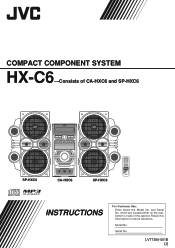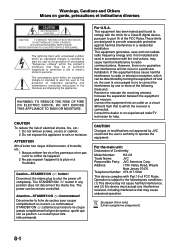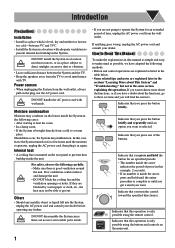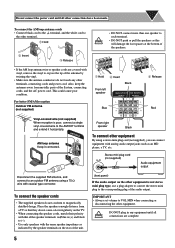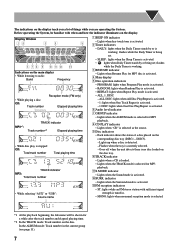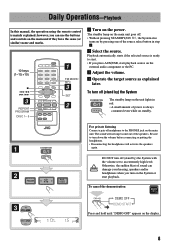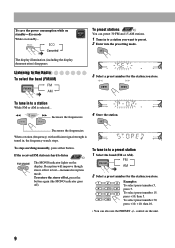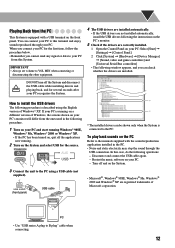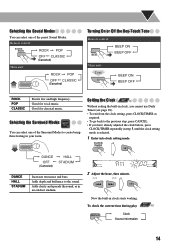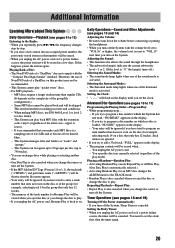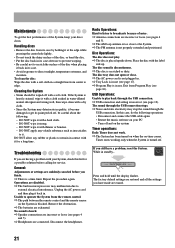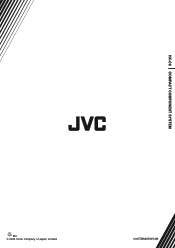JVC HX-C6 - Twin GIGA Tube Audio System Support and Manuals
Get Help and Manuals for this JVC item

Most Recent JVC HX-C6 Questions
How To Reset The Protection On My Jvc Stereo Reciver Ca- Hxc6
how do i reset or fix my jvc stereo reciver from being in protection mode model ca- hxc6 system hx- ...
how do i reset or fix my jvc stereo reciver from being in protection mode model ca- hxc6 system hx- ...
(Posted by billybutler09 8 years ago)
Jvc Hx-c6 Twin Giga Tube Audio System
What is the price for the above Audio System? Who sells it?
What is the price for the above Audio System? Who sells it?
(Posted by lorraineteper 9 years ago)
My Stereo Says Protect And Shuts Down When Volume Gets Turned Up
(Posted by Thekingret 10 years ago)
Jvc Model# .ca-hxc6 Manual
My System Seems Locked Out Displays 'protect'?
(Posted by Rriveraroofing 10 years ago)
Popular JVC HX-C6 Manual Pages
JVC HX-C6 Reviews
We have not received any reviews for JVC yet.