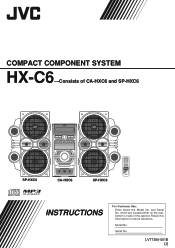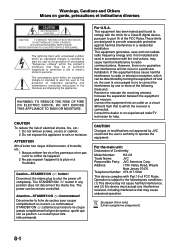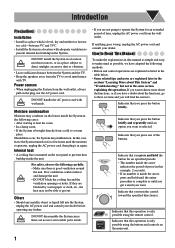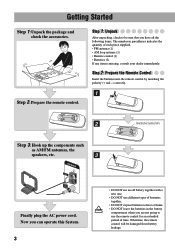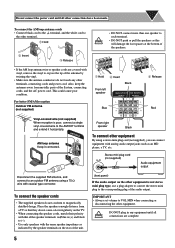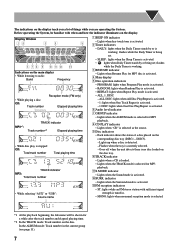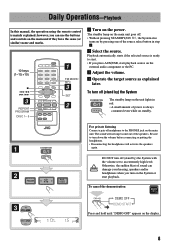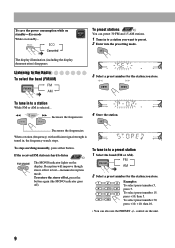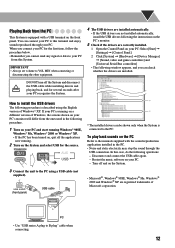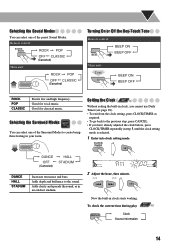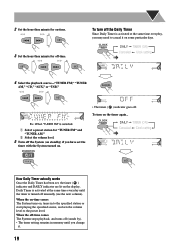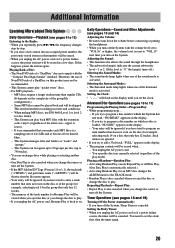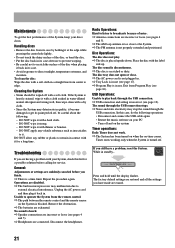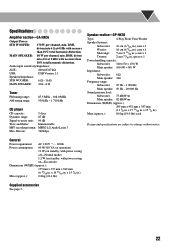JVC HX-C6 Support Question
Find answers below for this question about JVC HX-C6 - Twin GIGA Tube Audio System.Need a JVC HX-C6 manual? We have 1 online manual for this item!
Question posted by Thekingret on November 3rd, 2013
My Stereo Says Protect And Shuts Down When Volume Gets Turned Up
Current Answers
Answer #1: Posted by wizards on November 3rd, 2013 10:15 PM
In some systems having one or more speakers connected incorrectly (wrong polarity) could cause this. Also, if you are using speakers that are incorrectly matched to your amplifier, this will happen. For example, if your amplifier expects the speakers to have 8 ohm impedance but they only have 4 ohms, the amplifier will over-drive and shut down at high volume. (Also if you are using multiple speakers on one channel, note that 2 8-ohm speakers connected in parralel will only show 4 ohms impedance to the amplifier)
There could also be a failing component in your amplifier, usually either the main power supply or the final audio amplifier stage that drives the speakers,
First, make sure your speakers (all/both channels ie left and right and any subwoofer or center channel) are connected properly, no opens, no shorts, no frayed wires, and not corroded where they connect to your amp and your speakers. Make sure the speaker wires are not chewed by the family pet or damaged by furniture somewhere between the amp and the speakers. Verify the speakers are the correct impedance match, and that your wiring is heavy-duty enough to handle the power your amp throws at them. Listen carefully at lower volumes and make sure each component of each speaker (woofer, tweeter-horn, mid-range) is putting out sound without distortion. (If any one component within a speaker has gone bad, this will affect the impedance of the speaker and could cause the symptom)
Still a problem? next, if possible, get another pair of speakers (borrow from a friend or neighbour) that are the correct impedance for your amp, and connect them with new heavy-gauge wires, for example, 16-gauge household lamp cord wire. If that solves the problem then your cause is likely in your speaker wires, just replace them all. (You can also ask your friend to try YOUR speakers on HIS amp and see if the problem magically moves to his place! Then you know the problem is your speakers...)
If your problem persists with different speakers and speaker wires, bad news: your amp is likely failing. However even in this case, if there are cooling grates designed to allow heat from the amplifier transisters to escape, make sure the grates are clear, not blocked by dust or other equipment, and check for (and remove) a coating of dust inside, smothering the components... any of these things will cause the amplifier to overheat, especially at high volume when the most heat is generated, and shut down.
Finally, consider having a reputable electronics repair shop check out your amp with their diagnostic equipment
Good Luck!
Related JVC HX-C6 Manual Pages
JVC Knowledge Base Results
We have determined that the information below may contain an answer to this question. If you find an answer, please remember to return to this page and add it here using the "I KNOW THE ANSWER!" button above. It's that easy to earn points!-
FAQ - Mobile Navigation/KV-PX9 eAVINU
...the PC? Tap INFO button. After turning power on, GPS signal fluctuate for audio and video players sections. Can I cannot transfer...monitor for during music/video playback? When using built-in manual or the help in battery be played? Volume of A/V files from...or Stereo MBR is approx. 5GB. WMV, ASF and AVI files can not be stopped. (when the temperature of copyright protection ... -
FAQ - Mobile Audio/Video
... Turn the control knob to activate this ? Sirius tuners can I use in the Volume ...button on my KW-XR610 how can 't get any additional Kits, Wiring Harnesses or Parts...R318, KW-ADV793J, KW-AVX830) Why does my radio Display "PROTECT" on , however, I can I correct this mean? adaptor...: This issue may be used . Mobile Audio/Video I am unable to select "FM" as a source... -
FAQ - Mobile Navigation/KV-PX9 eAVINU
... the memory area of copyright protection after reset. Red: The ...rate: 44.1kHz, 16bits, Mono or Stereo MBR is exactly 4.88 GB). Free ...TURN arrows (events) are taken from KV-PX9 is tapped. Map zooms in MEMORY AREA. 1. Map colors changed automatically. Can I can be viewed? Power goes off automatically. Volume of March 9, 2007 ***Modification has been made for audio and video...
Similar Questions
Illumination stays on when cars off and keeps saying "protecting,send service"?
Why does my radio only say check wiring when I turn up the instrument dimmer
What is the price for the above Audio System? Who sells it?
HOW TO RESET MY JVC HX-C6 FROM "PROTECT" MODE
when i turn the stereo on it turnsonbut then saysprotected and turns off again, how can i get it to ...