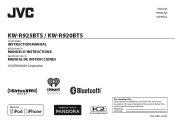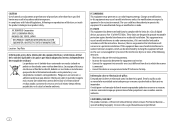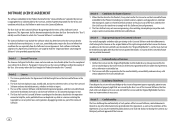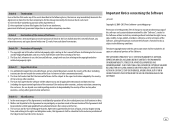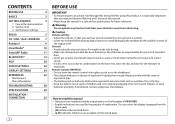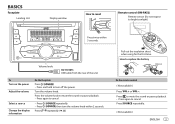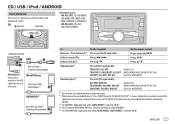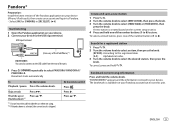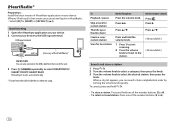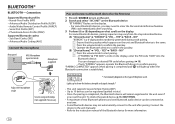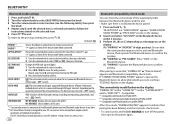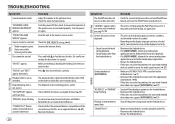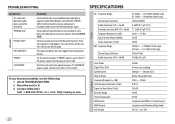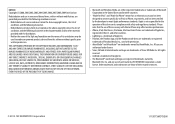JVC KW-R920BTS Support Question
Find answers below for this question about JVC KW-R920BTS.Need a JVC KW-R920BTS manual? We have 1 online manual for this item!
Question posted by CalizFinest951 on October 8th, 2021
Need Help Says Protecting Send Service How To Fix?
Current Answers
Answer #1: Posted by hzplj9 on October 8th, 2021 1:43 PM
But before that try a reset.
https://www.manualslib.com/download/1141013/Jvc-Kw-R925bts.html
The user guide page 8 of the PDF explains how to do a reset in the 'start up' section. This will of course remove all the previous settings but take it back to factory. If that solves it then it does not need to be sent to a repair centre.
Hope that helps.
Answer #2: Posted by SonuKumar on October 9th, 2021 6:21 AM
2. Simultaneously press and hold the [MENU] and [Skip Track] buttons
3. While holding down both [MENU] and [Skip Track] , apply 12v power to unit
a. If successful, the display will show "DC ERR"
b. If not, repeat steps 2-3 until "DC ERR" is displayed on screen
4. Press [Skip Track] until the display shows "DC1 ERR"
a. Press and hold [Skip Track] until "DC1 OK" appears
5. Press [Pause] and advance display until "DC2" appears
6. Press and hold [Pause] again until "DC2 0" appears on the display
7. Disconnect power
8. Remove faceplate
8. Reconnect power
9. Press and hold the [RESET] button for 10 seconds
10. Reinstall faceplate and turn the unit on
https://www.diymobileaudio.com/threads/jvc-protecting-send-service-error-solved.415199/
Please respond to my effort to provide you with the best possible solution by using the "Acceptable Solution" and/or the "Helpful" buttons when the answer has proven to be helpful.
Regards,
Sonu
Your search handyman for all e-support needs!!
Related JVC KW-R920BTS Manual Pages
JVC Knowledge Base Results
We have determined that the information below may contain an answer to this question. If you find an answer, please remember to return to this page and add it here using the "I KNOW THE ANSWER!" button above. It's that easy to earn points!-
FAQ - Mobile Navigation/KV-PX9 eAVINU
... then shown on map screen has been fixed.*** Version 1.023 as of the screen....they remain in MEMORY Area of copyright protection after strong GPS signal is not ... using built-in manual or the help in navigation mode, then SETUP, tap...audio, video or still image files must be able to AV Player section (5GB) of 20GB hard drive is as of car may need...service in MEMORY AREA can be played. -
FAQ - Televisions/LCD
... 6. When a cable box or satellite is to keep your current TV will still receive channels as cable/...If your TV at: If you need further help with my HDMI input? ATSC tuner is...video appears and the power LED at the lower left Blue Power LED will stop. My DVD movie says...corner remained ON, continue to hear the Digital Audio that the Blue LED is recommended to unscrambled... -
FAQ - Mobile Navigation/KV-PX9 eAVINU
...be played as of car may happen when ...service in this will be copied/installed into operation has been fixed...the duration each other then audio, video or still images? KVPX9... located inside and unit needs to be turned off ...that some commands by copyright protection. To change preset time...manual or the help in Chicago, Illinois...COLD RESET: No it yourself keep in the menu. If both ...
Similar Questions
My stereo is locked up. it reads protecting send service. I have reset It? Both with the button and ...
help need code to reset to take out protection mode
Bluetooth how.to not showing up under src on unit itself how or where to start no option beside am F...