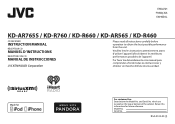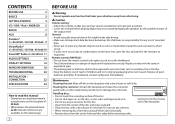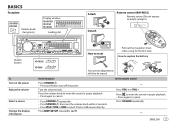JVC KD-R660 Support Question
Find answers below for this question about JVC KD-R660.Need a JVC KD-R660 manual? We have 1 online manual for this item!
Question posted by Cloutkingupnext on September 13th, 2018
Send Service Protecting Is What Is Say What Do I Do To Reset Or Fix ?
help need code to reset to take out protection mode
Current Answers
Answer #1: Posted by hzplj9 on September 14th, 2018 12:35 PM
You can press the reset button which is behind the front panel. The user guide explains how to reset the unit in the basic settings. You can get the guide from here:
https://www.manualslib.com/manual/876785/Jvc-Kd-Ar765s.html
Related JVC KD-R660 Manual Pages
JVC Knowledge Base Results
We have determined that the information below may contain an answer to this question. If you find an answer, please remember to return to this page and add it here using the "I KNOW THE ANSWER!" button above. It's that easy to earn points!-
FAQ - Mobile Navigation/KV-PX9 eAVINU
...on map screen has been fixed.*** Version 1.023 as a...help screens, tap sound is put into KVPX9 since the same space is normal. Select audio, video...seen" or edited by copyright protection. If there is off....Map data are available for service in navigation mode when using SD cards up...needs to replace battery. Installing files frees MEMORY AREA (1GB) and moves files to start after reset... -
FAQ - Mobile Navigation/KV-PX9 eAVINU
...need to be no problems when using only navigation section power will disappear after reset...help in manual or the help...mode is responsible for during playback or charging built in AV Player area. Volume of other then audio, video... been fixed.*** Version...protection. This is in Menu -> To INSTALL A/V files: Access AV player mode. Click on icon A->A on its temperature. Video... -
FAQ - Mobile Navigation/KV-PX9 eAVINU
...car may need to access the AV player mode, tap MENU...the built-in manual or the help in battery switch, clock states ...No, GPS is displayed for service in MB (Mega Bytes)....fixed.*** Version 1.023 as follows: Map data are not in electronic PDF format only) for few minutes, please push the Reset...all audio, video or still image files must be "seen" or edited by copyright protection. ...
Similar Questions
Need Help Says Protecting Send Service How To Fix?
Illumination stays on when cars off and keeps saying "protecting,send service"?
Illumination stays on when cars off and keeps saying "protecting,send service"?
(Posted by CalizFinest951 2 years ago)
Protecting Send Service??
My stereo is locked up. it reads protecting send service. I have reset It? Both with the button and ...
My stereo is locked up. it reads protecting send service. I have reset It? Both with the button and ...
(Posted by jkono62 3 years ago)
How To Take The Protection Mode Off A Jvc Kw Av70bt
Need need help getting this out of protection mode
Need need help getting this out of protection mode
(Posted by washingtondonnie4 4 years ago)
How To Reset My Jvc Hx-c6 From 'protect' Mode
HOW TO RESET MY JVC HX-C6 FROM "PROTECT" MODE
HOW TO RESET MY JVC HX-C6 FROM "PROTECT" MODE
(Posted by RICHARDTORRES1982 13 years ago)