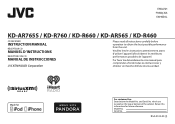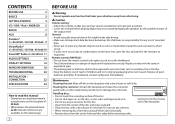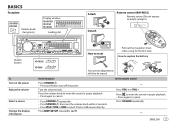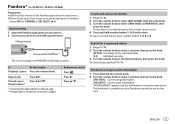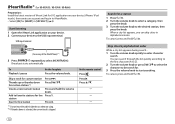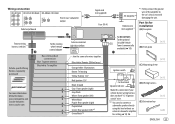JVC KD-R660 Support Question
Find answers below for this question about JVC KD-R660.Need a JVC KD-R660 manual? We have 1 online manual for this item!
Question posted by michaelanthonybowman41 on May 20th, 2018
Jvc Receiver
y is my jvc saying miswiring
Current Answers
Related JVC KD-R660 Manual Pages
JVC Knowledge Base Results
We have determined that the information below may contain an answer to this question. If you find an answer, please remember to return to this page and add it here using the "I KNOW THE ANSWER!" button above. It's that easy to earn points!-
FAQ
Compatibility Service Policies DVD Recorders & Players Parts and Accessories Glossary Terms Mobile Audio/Video Audio/Components & Home Theater Systems Mobile Navigation: KW-NT3HDT Audio (Soundbar TH-BA1) Mobile Navigation: KD-NX5000/KW-NX7000 Audio-Shelf & Portable Mobile Navigation: KW-NT1 Blu-ray Disc Player: XV-BP1 Mobile Navigation/KV-PX9 eAVINU Everio/High Definition (GZ-HM200,GZ... -
FAQ - Audio/Components & Home Theater Systems
... a stereo source. You can connect the "Box" video and audio to your TV, and then connect the "Audio Out" from 50 Hz to the receiver. Be sure to the "Audio In" on your VCR to a decreased life span of the VCR. This could eventually lead to the audio/video inputs on the JVC. It can connect... -
FAQ - Audio/Components & Home Theater Systems
... to the audio/video inputs on the JVC unit. You can connect the "Box" video and audio to your cable/satellite boxes or TV and look for audio output setting. Most overseas countries use would void the unit's original warranty. Surround sound from the television to the receiver. Be sure to select the Video input on...
Similar Questions
Send Service Protecting Is What Is Say What Do I Do To Reset Or Fix ?
help need code to reset to take out protection mode
help need code to reset to take out protection mode
(Posted by Cloutkingupnext 5 years ago)
Why Does My Jvc Kd-hdr20 Only Receive 2 Multicast Channels
We have several hd channels in my area and one channel broadcast on 3 multicast channels. However m...
We have several hd channels in my area and one channel broadcast on 3 multicast channels. However m...
(Posted by kengeen 11 years ago)
My Jvc Kd-x50bt Is Indicating Miswiring What Could Be The Solution
(Posted by sidhunabrighton 11 years ago)
Where Can I Find Wire Harnes For Jvc Cd Receiver Car Audio Kd-a605
(Posted by ABSOLUTELYANN 13 years ago)