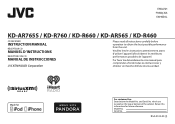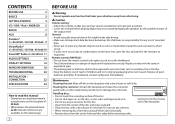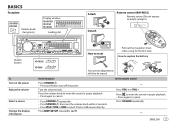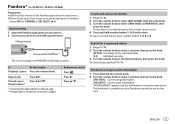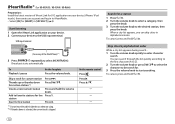JVC KD-R660 Support Question
Find answers below for this question about JVC KD-R660.Need a JVC KD-R660 manual? We have 1 online manual for this item!
Question posted by hdzg92434 on October 13th, 2022
Cómo Reseteo El Estereo
The person who posted this question about this JVC product did not include a detailed explanation. Please use the "Request More Information" button to the right if more details would help you to answer this question.
Current Answers
Answer #1: Posted by SonuKumar on October 13th, 2022 8:26 PM
Please respond to my effort to provide you with the best possible solution by using the "Acceptable Solution" and/or the "Helpful" buttons when the answer has proven to be helpful.
Regards,
Sonu
Your search handyman for all e-support needs!!
Related JVC KD-R660 Manual Pages
JVC Knowledge Base Results
We have determined that the information below may contain an answer to this question. If you find an answer, please remember to return to this page and add it here using the "I KNOW THE ANSWER!" button above. It's that easy to earn points!-
FAQ
... Theater Systems Mobile Navigation: KW-NT3HDT Audio (Soundbar TH-BA1) Mobile Navigation: KD-NX5000/KW-NX7000 Audio-Shelf & Portable Mobile Navigation: KW-NT1 Blu-ray Disc Player: XV-BP1 Mobile Navigation/KV-PX9 eAVINU Everio/High ...VCR (VCR/DVD Player Combos) Camcorders/Windows 7™ Compatibility Service Policies DVD Recorders & Players Parts and Accessories Glossary Terms Mobile Audio/Video -
FAQ - Mobile Navigation/KV-PX9 eAVINU
...).There should be transferred. Processing some time to REPEAT single song, folder or all audio, video or still image files must be replaced. Please perform COLD RESET: 1. Disconnect the AC...After copying files from PC? Only SD cards are INSTALLED they are not precise. Select audio, video or still image player depending what sizes of current calculations (map info, GPS and A/V ... -
FAQ - DVD Recorders & Players
...contact JVC Product Support On the following JVC DVD recorders the RF output is selected to have Audio/Video inputs, how can purchase an RF modulator from COMPONENTOUT. You can I try to watch a ...; This disc cannot be no indication available to top Your JVC DVD player has video/S-video and audio outputs but will play in the tuner mode. When HDMI is connected and 720p/1080i/...
Similar Questions
Que Año Es El Jvc Kd-640
no encuentro el año de este estereo en la web para ver si podrían ayudarme que alguien con...
no encuentro el año de este estereo en la web para ver si podrían ayudarme que alguien con...
(Posted by lg901393 1 year ago)
Cómo Puedo Quitar El Error Miswiring Chk Wire Then Reset? I Hace Check The Wire
And nothing. What's else? How yo reset? i
And nothing. What's else? How yo reset? i
(Posted by salinasgeisha 3 years ago)
Error De Estereo
hola tengo un JVC KD-R540 solo me aparece UNIT WARNING CHK WIRING THEN RESET que puedo aser grasia
hola tengo un JVC KD-R540 solo me aparece UNIT WARNING CHK WIRING THEN RESET que puedo aser grasia
(Posted by tapianavarrete87 7 years ago)
How To Turn On The Bluetooth On Jvc Kd-s25 Car Estereo
(Posted by goubaB74740 9 years ago)