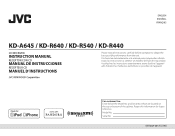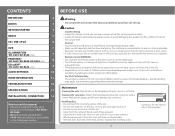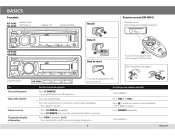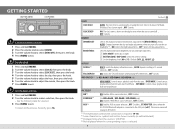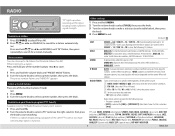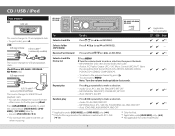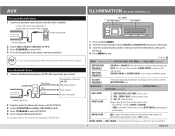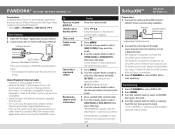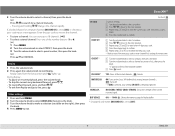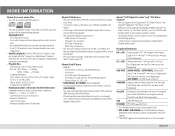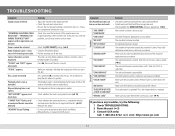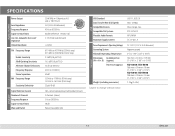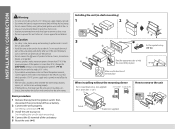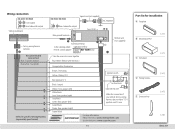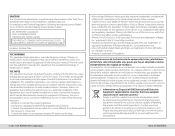JVC KD-R540 Support and Manuals
Get Help and Manuals for this JVC item

Most Recent JVC KD-R540 Questions
How Do I Change The Color On My Jvc Radio
(Posted by Anonymous-168709 2 years ago)
My Tv
my tv want show pic when I cut it on but the blue light comes on, then u cant turn tv off so unplug ...
my tv want show pic when I cut it on but the blue light comes on, then u cant turn tv off so unplug ...
(Posted by bamamoojw2 6 years ago)
Error De Estereo
hola tengo un JVC KD-R540 solo me aparece UNIT WARNING CHK WIRING THEN RESET que puedo aser grasia
hola tengo un JVC KD-R540 solo me aparece UNIT WARNING CHK WIRING THEN RESET que puedo aser grasia
(Posted by tapianavarrete87 7 years ago)
I Have A Jvc Kd540
Can you please help me with the error of check wring then reset what is that we're do I find it
Can you please help me with the error of check wring then reset what is that we're do I find it
(Posted by MrsPuff101 10 years ago)
JVC KD-R540 Videos
Popular JVC KD-R540 Manual Pages
JVC KD-R540 Reviews
We have not received any reviews for JVC yet.