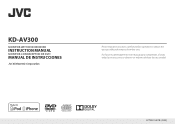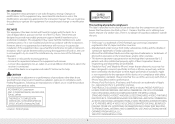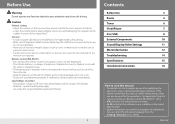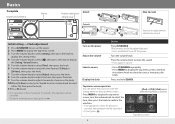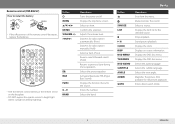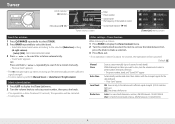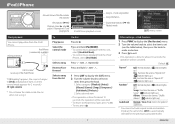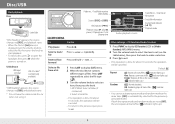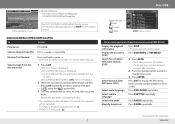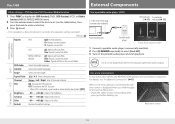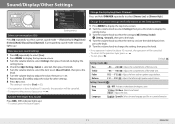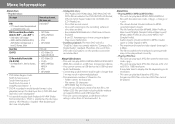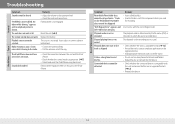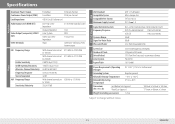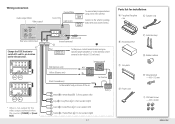JVC KD-AV300 Support and Manuals
Get Help and Manuals for this JVC item

View All Support Options Below
Free JVC KD-AV300 manuals!
Problems with JVC KD-AV300?
Ask a Question
Free JVC KD-AV300 manuals!
Problems with JVC KD-AV300?
Ask a Question
Most Recent JVC KD-AV300 Questions
Add Bluetooth
What is the recommended way of adding Bluetooth to this JVC KD AV300
What is the recommended way of adding Bluetooth to this JVC KD AV300
(Posted by tonetitchon 2 years ago)
Radio Not Powering On
my radio is not powering on when I press the reset button it power up and go off again
my radio is not powering on when I press the reset button it power up and go off again
(Posted by sandilenxumalo481 3 years ago)
Rca Outputs
Is there a front and rear rear rca out put to run two amps front and back
Is there a front and rear rear rca out put to run two amps front and back
(Posted by rocketranger70 8 years ago)
JVC KD-AV300 Videos
Popular JVC KD-AV300 Manual Pages
JVC KD-AV300 Reviews
We have not received any reviews for JVC yet.