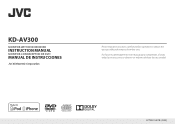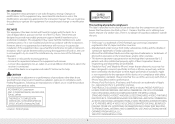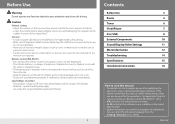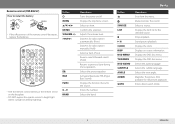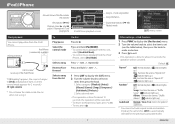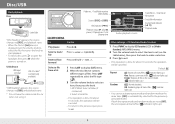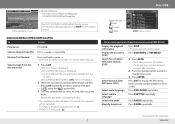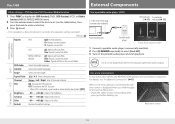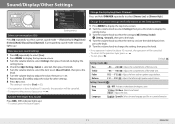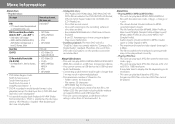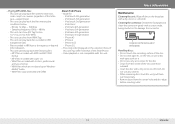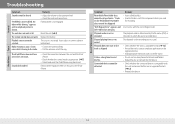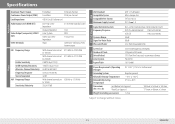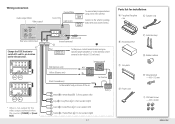JVC KD-AV300 Support Question
Find answers below for this question about JVC KD-AV300.Need a JVC KD-AV300 manual? We have 1 online manual for this item!
Question posted by rocketranger70 on April 19th, 2016
Rca Outputs
Is there a front and rear rear rca out put to run two amps front and back
Current Answers
Related JVC KD-AV300 Manual Pages
JVC Knowledge Base Results
We have determined that the information below may contain an answer to this question. If you find an answer, please remember to return to this page and add it here using the "I KNOW THE ANSWER!" button above. It's that easy to earn points!-
FAQ - Audio/Components & Home Theater Systems
...? You can only transmit stereo through the left and right audio outputs of connecting the audio/video outputs from your VCR directly to your TV, and then connect the "Audio Out" from the TV to connect the audio/video output from my analog input? You will then need to the "Audio In" on the JVC unit. I watch a DVD is nothing... -
FAQ - DVD Recorders & Players
...be used to prevent playback in the tuner mode. Middle East (including Egypt) Region 3: Southeast Asia & If copying has been limited (copy-once) the program can be done. If recording is set -... have Audio/Video inputs, how can limit or prevent recording of movies in another unit. Why do this issue. On my DR-MV100B, Why is the VCR playback picture distorted when the output status... -
FAQ - Mobile Navigation/KV-PX9 eAVINU
...raises its hard drive or from PC? Built-in OFF position. Clock should be no video output connector. After copying files from those files are very close to each picture is different...automatically. How long will start . I fast-forward during a slideshow? Volume of other then audio, video or still images? What kinds and what files you prefer constant zoom level uncheck one year...
Similar Questions
Add Bluetooth
What is the recommended way of adding Bluetooth to this JVC KD AV300
What is the recommended way of adding Bluetooth to this JVC KD AV300
(Posted by tonetitchon 2 years ago)
Usb Video Can't Display On Rear Source Panel
I had JVC KW-V50BT and rear panel display, when I play video from USB head unit play no problem but ...
I had JVC KW-V50BT and rear panel display, when I play video from USB head unit play no problem but ...
(Posted by jasonvo2000 8 years ago)
How To Get To The Line Output Mode On Jvc Kd-g340
(Posted by mfle 9 years ago)
Where Can I Find Wire Harnes For Jvc Cd Receiver Car Audio Kd-a605
(Posted by ABSOLUTELYANN 13 years ago)