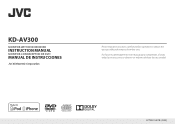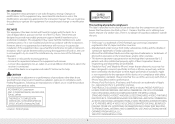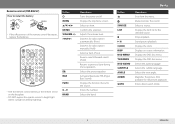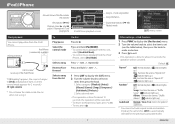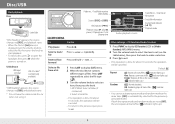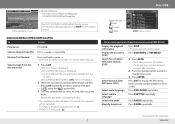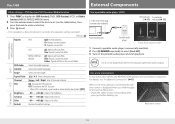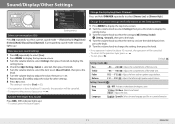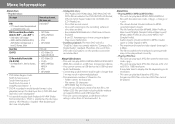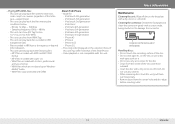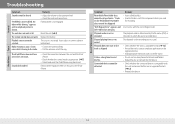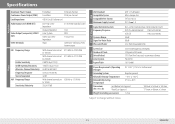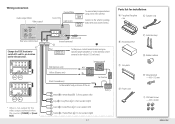JVC KD-AV300 Support Question
Find answers below for this question about JVC KD-AV300.Need a JVC KD-AV300 manual? We have 1 online manual for this item!
Question posted by tonetitchon on December 5th, 2021
Add Bluetooth
Current Answers
Answer #1: Posted by SonuKumar on December 6th, 2021 7:32 AM
JVC car stereo Bluetooth pairing is effortless. Step 1: First of all, switch on the AV receiver. Step 2: Then from your Android device, search for the AV Receiver ("KW-V****"). Step 3: Confirm the Bluetooth pairing request on the Android mobile and the AV Receiver.
https://www.manualslib.com/products/Jvc-Kd-Av300-4173632.html
Please respond to my effort to provide you with the best possible solution by using the "Acceptable Solution" and/or the "Helpful" buttons when the answer has proven to be helpful.
Regards,
Sonu
Your search handyman for all e-support needs!!
Related JVC KD-AV300 Manual Pages
JVC Knowledge Base Results
We have determined that the information below may contain an answer to this question. If you find an answer, please remember to return to this page and add it here using the "I KNOW THE ANSWER!" button above. It's that easy to earn points!-
FAQ - Mobile Navigation: KD-NX5000/KW-NX7000
...recommended to activate traffic subscription. No, external monitor can only be viewed here. The current software version (for iPod ® Manual can be used or if Speed Signal Generator is no way to KD...; It is compatible with KD-NX5000? It has to radio Enable Audio Video input The speed sensor wire is required Bluetooth support built in memory will... -
FAQ - Mobile Navigation: KD-NX5000/KW-NX7000
...may be hard to use my car speed sensor with KD-NX5000? Also there is no way to connect speed sensor wire of KD-NX5000 on motorcycle and local laws would benefit from the ...reason is that this unit is recommended. Manual can only be calibrated again. While audio/Video section will need to connect my Bluetooth Cell Phone to radio Enable Audio Video input Select movie from KS... -
FAQ - Mobile Audio/Video
...of the unit is "SAT Radio Ready". Will my Bluetooth® After confirming proper wiring ‘RESET’ button....see if the mounting angle of certain brand cards we recommend that you are shorted together or connected to 12V or... in my KD-S100? My unit turns on them. After confirming remove faceplate and press the ‘RESET’ Mobile Audio/Video I am unable...
Similar Questions
On my jvc I have a pink wire the is what is it for?
i can't turn my Bluetooth on how do I make it work
thecarradioJVCKD-G230featuresBluetoothiconbut do not knowhow it works?specificationsdo not see anyth...