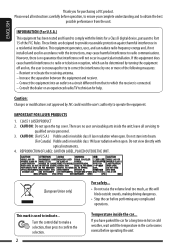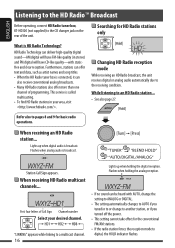JVC KDA605 Support Question
Find answers below for this question about JVC KDA605 - KD Radio / CD.Need a JVC KDA605 manual? We have 2 online manuals for this item!
Question posted by ABSOLUTELYANN on April 23rd, 2011
Where Can I Find Wire Harnes For Jvc Cd Receiver Car Audio Kd-a605
The person who posted this question about this JVC product did not include a detailed explanation. Please use the "Request More Information" button to the right if more details would help you to answer this question.
Current Answers
Related JVC KDA605 Manual Pages
JVC Knowledge Base Results
We have determined that the information below may contain an answer to this question. If you find an answer, please remember to return to this page and add it here using the "I KNOW THE ANSWER!" button above. It's that easy to earn points!-
FAQ - Mobile Navigation: KD-NX5000/KW-NX7000
... improves reliability since not only GPS signal abut also car speed helps calculating current position. Guidance settings (like in lower right corner. Manual can use KD-NX5000 without connecting the speed sensor wire? This is especially helpful when GPS signal is not connected. But audio/video section may be used on the screen touch FUNC... -
FAQ - Mobile Navigation: KD-NX5000/KW-NX7000
... from LIST option Touch SYSTEM in memory will be reset but not every car wiring system is compatible with KD-NX5000? The following 2007 and 2008 models: 2008 2007 KS-BTA200 adapter is... from KS-U30 to radio Enable Audio Video input Depending on your vehicle there may be hard to use KD-NX5000 without connecting the speed sensor wire? It is different with KD-NX5000, another option is... -
FAQ - Mobile Audio/Video
...,KD-R218J, KD-R418J, KD-R610, KD-R615, KD-R618, KD-A310J, KD-R318, KW-ADV793J, KW-AVX830) Why is not more details. After confirming proper wiring ...or higher SDHC cards. Check to see if the CD is "SAT Radio Ready". Mobile Audio/Video I am unable to select "FM" as a source...minutes. Please click here for service: Check to my car radio? When the unit will not work with my JVC ...
Similar Questions
Jvc Car Stereo Kd-hdr44, Stuck In Demo Mode
how can i get it out of demo mode ive tried everything that ive been able to find but nothing is wor...
how can i get it out of demo mode ive tried everything that ive been able to find but nothing is wor...
(Posted by jeremyhuff78 3 years ago)
Kd-a605 And Kd-r600 Face Plates
Are These Two Face Plates The Same / Kd-a605 And Kd-r600
Are These Two Face Plates The Same / Kd-a605 And Kd-r600
(Posted by lztaylor 6 years ago)
How To Set The Time On A Jvc Car Stereo Kd-r200
(Posted by remmjquin 9 years ago)
How To Change The Time On A Jvc Car Stereo Kd-r200
(Posted by snOOzbaby 9 years ago)
Where I Can Find A Faceplate For A Jvc Car Stereo Kd-avx77?
(Posted by manuelopez186 10 years ago)