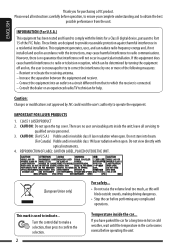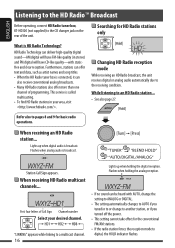JVC KDA605 - KD Radio / CD Support and Manuals
Get Help and Manuals for this JVC item

Most Recent JVC KDA605 Questions
Kd-a605 And Kd-r600 Face Plates
Are These Two Face Plates The Same / Kd-a605 And Kd-r600
Are These Two Face Plates The Same / Kd-a605 And Kd-r600
(Posted by lztaylor 6 years ago)
Buying A New Remote
Where can I buy a new remote for this radio
Where can I buy a new remote for this radio
(Posted by Channellstella 7 years ago)
Where Can I Find Wire Harnes For Jvc Cd Receiver Car Audio Kd-a605
(Posted by ABSOLUTELYANN 13 years ago)
Popular JVC KDA605 Manual Pages
JVC KDA605 Reviews
We have not received any reviews for JVC yet.