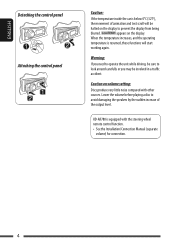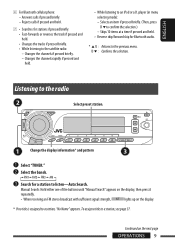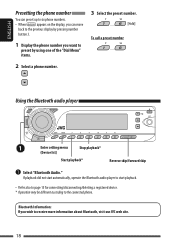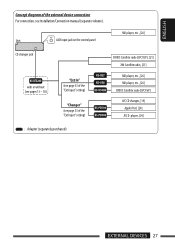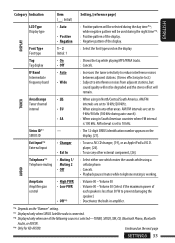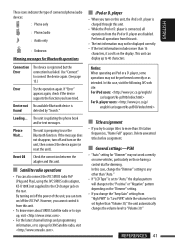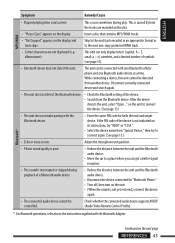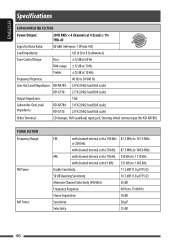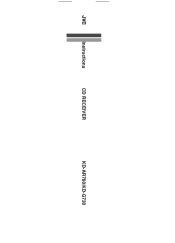JVC G730 - KD Radio / CD Support and Manuals
Get Help and Manuals for this JVC item

Most Recent JVC G730 Questions
Clipped After 5 Minutes
just installed used kd-g 730 and sounded great for a few minutes. Now after about five mins it start...
just installed used kd-g 730 and sounded great for a few minutes. Now after about five mins it start...
(Posted by Stacybritt35 6 years ago)
Popular JVC G730 Manual Pages
JVC G730 Reviews
We have not received any reviews for JVC yet.