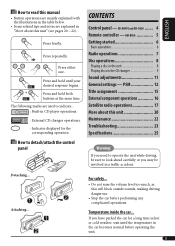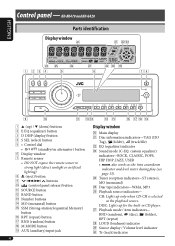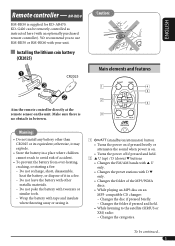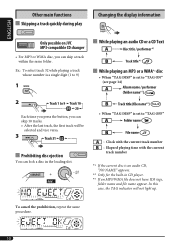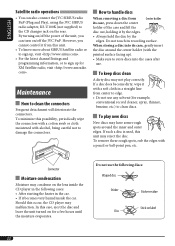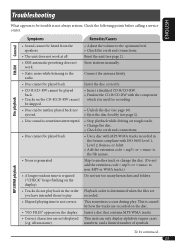JVC G420 - KD Radio / CD Support and Manuals
Get Help and Manuals for this JVC item

Most Recent JVC G420 Questions
Whats The Problem
when i turn the volume knob up it will go no higher.than 4 & then it will say see ya or ATT. the...
when i turn the volume knob up it will go no higher.than 4 & then it will say see ya or ATT. the...
(Posted by acunas9612 11 years ago)
How So I Change The Time?
I dont know how to change the time, can you give me step by step instructions on how to do so?
I dont know how to change the time, can you give me step by step instructions on how to do so?
(Posted by ClaytonUpson 12 years ago)
Popular JVC G420 Manual Pages
JVC G420 Reviews
We have not received any reviews for JVC yet.