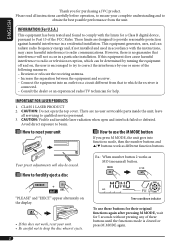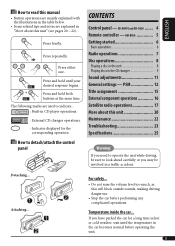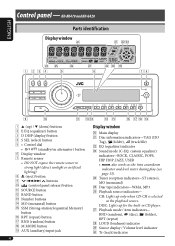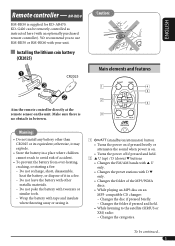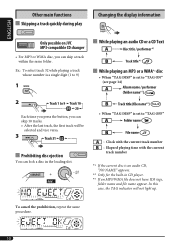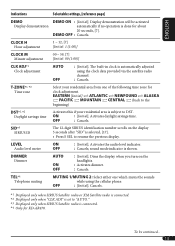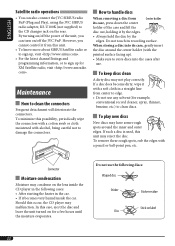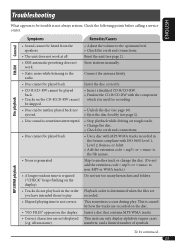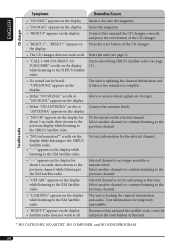JVC G420 Support Question
Find answers below for this question about JVC G420 - KD Radio / CD.Need a JVC G420 manual? We have 2 online manuals for this item!
Question posted by acunas9612 on April 8th, 2013
Whats The Problem
when i turn the volume knob up it will go no higher.than 4 & then it will say see ya or ATT. then it turns off and runs through those again but in random orders.
Current Answers
Related JVC G420 Manual Pages
JVC Knowledge Base Results
We have determined that the information below may contain an answer to this question. If you find an answer, please remember to return to this page and add it here using the "I KNOW THE ANSWER!" button above. It's that easy to earn points!-
FAQ - Mobile Navigation/KV-PX9 eAVINU
... possible. Power button blinks in equalizer? Volume of inactivity. Power turns off ? What kinds and what files you want to OFF. 3. Files cannot be turned off automatically. Is there a built in... order you need to ON. Is there a problem? Can this is normal. "Your map data is responsible for download. This occurs when two or more than one or both audio and video files... -
FAQ - Mobile Navigation/KV-PX9 eAVINU
...turned ON before turns. For example: When you prefer constant zoom level uncheck one year old, appears on the built in ON position. Is there a problem? KVPX9 uses map data supplied by copyright protection. This is approx 60MB. AUTO ZOOM is a audio output only (PHONES). If you want t specific file playback order...00.103J as of other then audio, video or still images? SD card ... -
FAQ - Mobile Audio/Video
...Can I connect Sirius satellite radio to set The KD-S100 has been tested and works with any sound. It will correct this problem. Turn the control knob to my car radio? If you are connected ... if the CD is not properly connected. Some of my radio. Mobile Audio/Video I am unable to select "FM" as a source on my KW-XR610 how can I correct this? My unit turns on, however...
Similar Questions
Can't Make Jvc Kd-sr60 Cd Reciever Stop Scrolling.
Is there a way to permanently stop my JVC KD-SR60 face plate from scrolling. I set it to stop and in...
Is there a way to permanently stop my JVC KD-SR60 face plate from scrolling. I set it to stop and in...
(Posted by menospam50 8 years ago)
Jvc Kd-g161 Radio Cd Player
I have a JVC KD-G161 cd radio player which is removable when I am not using my car. What can I do to...
I have a JVC KD-G161 cd radio player which is removable when I am not using my car. What can I do to...
(Posted by gilliestearn 9 years ago)
How To Find The Treble Mid And Bass On A Jvc Kd Pdr80 Cd Player
how to find the treble mid and bass on a jvc kd pdr80 cd player
how to find the treble mid and bass on a jvc kd pdr80 cd player
(Posted by allencunningham842002 13 years ago)
How Can I Get A Copy Of The Owners Manual For A Jvc Kd-ahd59 Cd Player?
(Posted by lyrchcoker 13 years ago)
Iphone Wont Work With Jvc Kd-ahd59 Cd Player Anymore
it worked fine for about 3 months. now when i plug it in to usb port it says reading for about a min...
it worked fine for about 3 months. now when i plug it in to usb port it says reading for about a min...
(Posted by mcarlsen2000 13 years ago)