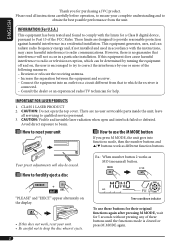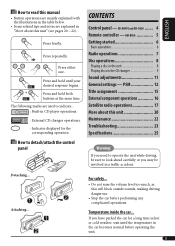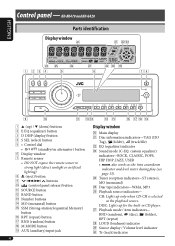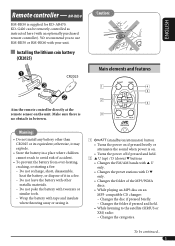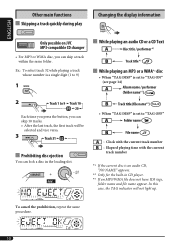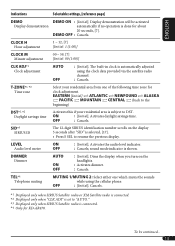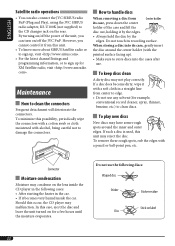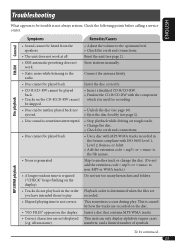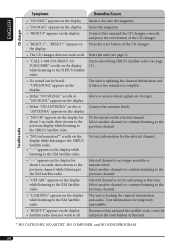JVC G420 Support Question
Find answers below for this question about JVC G420 - KD Radio / CD.Need a JVC G420 manual? We have 2 online manuals for this item!
Question posted by ClaytonUpson on December 18th, 2011
How So I Change The Time?
I dont know how to change the time, can you give me step by step instructions on how to do so?
Current Answers
Related JVC G420 Manual Pages
JVC Knowledge Base Results
We have determined that the information below may contain an answer to this question. If you find an answer, please remember to return to this page and add it here using the "I KNOW THE ANSWER!" button above. It's that easy to earn points!-
FAQ - Mobile Navigation/KV-PX9 eAVINU
... be turned off automatically. For more details and instructions please visit this unit, all the files they ...Video CODEC : ISO-MPEG4,MS-MPEG4 Audio CODEC : MP3,G726 Max bit rate : Video 240kbps + Audio 128kbps JPEG, BMP and PNG files can I cannot play lists or use it takes time...Auto Dimmer by copyright protection. APPLICATION (software)Change History Current version 1.026 as of March ... -
FAQ - Mobile Audio/Video
... the 'DEMO' feature on the CD changer. compatible head unit or JVC Bluetooth® Mobile Audio/Video I am unable to install a radio into my unit, it just ejects or will not play or ejects the disc, this problem. Do I need a controller or complete Plug-and-Play models (for the instructions and If you check the... -
FAQ - Mobile Navigation/KV-PX9 eAVINU
...from or write to OFF. 3. Bigger cards may take time. Select audio, video or still image player depending what sizes of October 27... voice. Mobile Navigation/KV-PX9 eAVINU In addition to standard instruction manual "HOW TO" guide is displayed for a while. ... . It is possible that maps are controlled separately. To change preset time tap Menu -> This may be stopped. (when the...
Similar Questions
Can't Make Jvc Kd-sr60 Cd Reciever Stop Scrolling.
Is there a way to permanently stop my JVC KD-SR60 face plate from scrolling. I set it to stop and in...
Is there a way to permanently stop my JVC KD-SR60 face plate from scrolling. I set it to stop and in...
(Posted by menospam50 8 years ago)
Jvc Kd-g161 Radio Cd Player
I have a JVC KD-G161 cd radio player which is removable when I am not using my car. What can I do to...
I have a JVC KD-G161 cd radio player which is removable when I am not using my car. What can I do to...
(Posted by gilliestearn 9 years ago)
How To Find The Treble Mid And Bass On A Jvc Kd Pdr80 Cd Player
how to find the treble mid and bass on a jvc kd pdr80 cd player
how to find the treble mid and bass on a jvc kd pdr80 cd player
(Posted by allencunningham842002 13 years ago)
How Can I Get A Copy Of The Owners Manual For A Jvc Kd-ahd59 Cd Player?
(Posted by lyrchcoker 13 years ago)
Iphone Wont Work With Jvc Kd-ahd59 Cd Player Anymore
it worked fine for about 3 months. now when i plug it in to usb port it says reading for about a min...
it worked fine for about 3 months. now when i plug it in to usb port it says reading for about a min...
(Posted by mcarlsen2000 13 years ago)