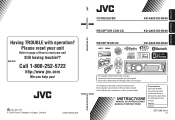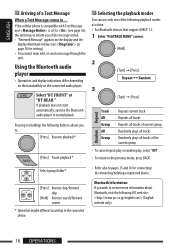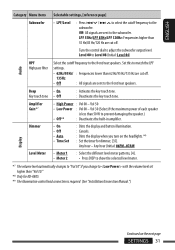JVC A805 - KD Radio / CD Support and Manuals
Get Help and Manuals for this JVC item

Most Recent JVC A805 Questions
Stereo No Response
stereos volume will not turn up turn down .It will not respond to on or off it is stuck playing a CD
stereos volume will not turn up turn down .It will not respond to on or off it is stuck playing a CD
(Posted by nightmuse31 6 years ago)
Won't Play
Once I attach the faceplate to the radio all it does is scrolls through all the channels and won't p...
Once I attach the faceplate to the radio all it does is scrolls through all the channels and won't p...
(Posted by mwomack70 11 years ago)
What Phones Are Compatibly With The Bluetooth On This Radio?
(Posted by Anonymous-15787 13 years ago)
JVC A805 Videos
Popular JVC A805 Manual Pages
JVC A805 Reviews
We have not received any reviews for JVC yet.