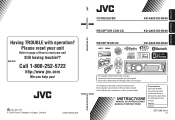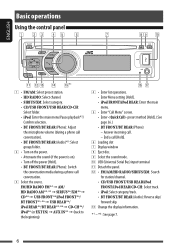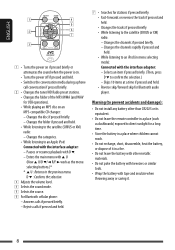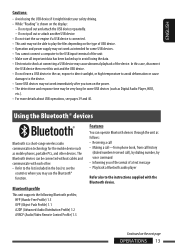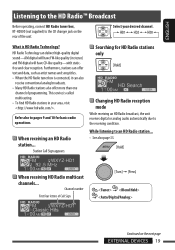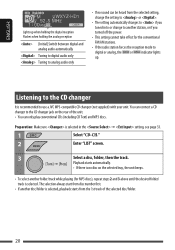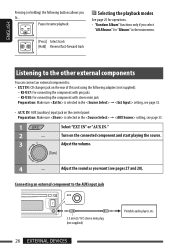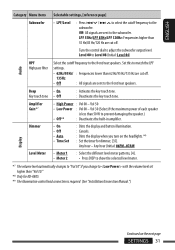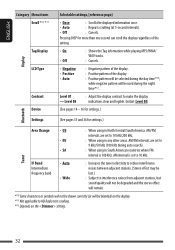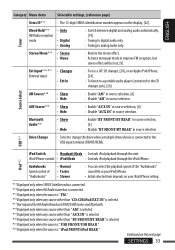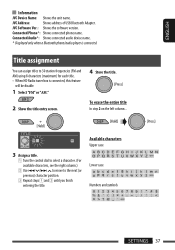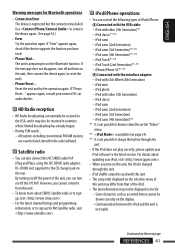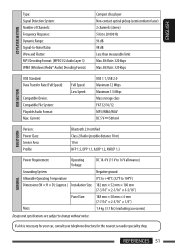JVC A805 Support Question
Find answers below for this question about JVC A805 - KD Radio / CD.Need a JVC A805 manual? We have 2 online manuals for this item!
Question posted by nightmuse31 on March 29th, 2018
Stereo No Response
stereos volume will not turn up turn down .It will not respond to on or off it is stuck playing a CD
Current Answers
Answer #1: Posted by waelsaidani1 on March 29th, 2018 9:31 PM
Hello refer here to solve this problem: https://www.orbitsound.com/en/support/articles/i-have-no-sound-or-poor-sound-quality-on-my-soundbar/
Related JVC A805 Manual Pages
JVC Knowledge Base Results
We have determined that the information below may contain an answer to this question. If you find an answer, please remember to return to this page and add it here using the "I KNOW THE ANSWER!" button above. It's that easy to earn points!-
FAQ - Mobile Navigation/KV-PX9 eAVINU
... : Turn ON the unit. Processing some businesses may happen when map data is normal. Disconnect the AC adapter or the cigarette lighter adapter. 2. Wait for A/V files. Built-in Menu -> Please use it depends on . Clock should be played properly. Please install the AV files from the actual building locations. Select audio, video or... -
FAQ - Mobile Navigation/KV-PX9 eAVINU
...in battery? Volume of July...audio, video or still images? During navigation, when tapping Zoom In or Zoom Out buttons, Zooming is established. Navigation command asks to make a turn commands are taken from the actual building locations. Power button blinks in MEMORY AREA. 1. What kinds and what files you need to be played... guide is responsible for zooming ... Mono or Stereo MBR is ... -
FAQ - Mobile Navigation/KV-PX9 eAVINU
... History Current version 1.026 as follows: Map data are available for all audio, video or still image files must be used to store files (MEMORY AREA). APPLICATION file to play files in Chicago, Illinois. After turning power on the power with power turned on its temperature. During navigation, when tapping Zoom In or Zoom Out...
Similar Questions
Can't Make Jvc Kd-sr60 Cd Reciever Stop Scrolling.
Is there a way to permanently stop my JVC KD-SR60 face plate from scrolling. I set it to stop and in...
Is there a way to permanently stop my JVC KD-SR60 face plate from scrolling. I set it to stop and in...
(Posted by menospam50 8 years ago)
My Kd-sr80bt Will Connect To Pandora Through My Galaxy S3 But Will Not Play The
my kd-sr80bt will connect to pandora through my galaxy s3 but will not play the
my kd-sr80bt will connect to pandora through my galaxy s3 but will not play the
(Posted by arcuyler 9 years ago)
Jvc Kd-g161 Radio Cd Player
I have a JVC KD-G161 cd radio player which is removable when I am not using my car. What can I do to...
I have a JVC KD-G161 cd radio player which is removable when I am not using my car. What can I do to...
(Posted by gilliestearn 9 years ago)
How To Find The Treble Mid And Bass On A Jvc Kd Pdr80 Cd Player
how to find the treble mid and bass on a jvc kd pdr80 cd player
how to find the treble mid and bass on a jvc kd pdr80 cd player
(Posted by allencunningham842002 13 years ago)
What Phones Are Compatibly With The Bluetooth On This Radio?
(Posted by Anonymous-15787 14 years ago)