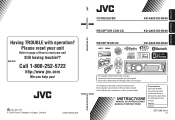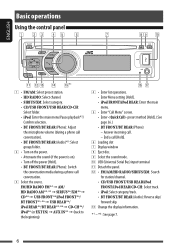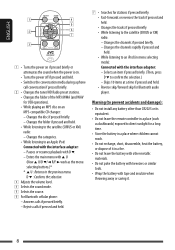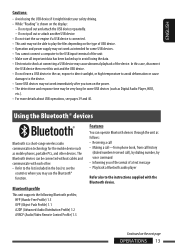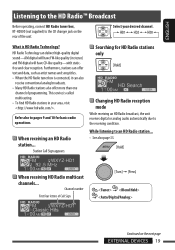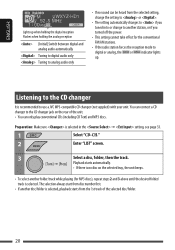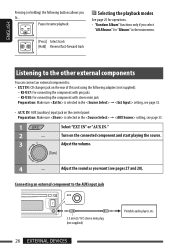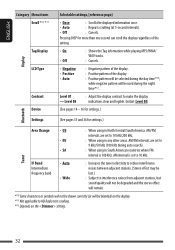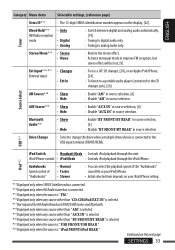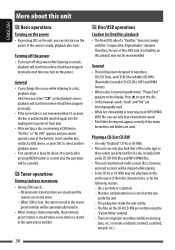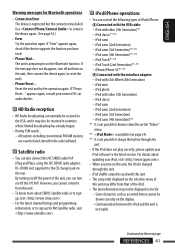JVC A805 Support Question
Find answers below for this question about JVC A805 - KD Radio / CD.Need a JVC A805 manual? We have 2 online manuals for this item!
Question posted by mwomack70 on August 29th, 2012
Won't Play
Once I attach the faceplate to the radio all it does is scrolls through all the channels and won't play anything.
Current Answers
Related JVC A805 Manual Pages
JVC Knowledge Base Results
We have determined that the information below may contain an answer to this question. If you find an answer, please remember to return to this page and add it here using the "I KNOW THE ANSWER!" button above. It's that easy to earn points!-
FAQ - DVD Recorders & Players
..., S-video, or HDMI cable must "Finalize" the DVD before it is restricted in order to connect your local Radio Shack,...other DVD players, why? A newly recorded DVD plays on the unit it was meant to be recorded ... or copy guard. Why is "Auto Channel Set" is selected to 1080p. You ...my VCR, why I connect my DVD player? I have Audio/Video inputs, how can only be used . Why do this ... -
FAQ - DVD Recorders & Players
... or Satellite Company) can purchase an RF modulator from your local Radio Shack, Circuit City, or Best Buy. If recording is selected...do not have Audio/Video inputs, how can play in order to top Your JVC DVD player has video/S-video and audio outputs but not ...compatible DVD-RW: check link “ ” Why is "Auto Channel Set" is square. In order to be no indication available to ... -
FAQ - Mobile Audio/Video
... and works with one another. Mobile Audio/Video I am unable to select "FM" as a source on my KW-XR610 how can I correct this? I am unable to activate this ? Do I set hour. Why does my radio keep flashing "PROTECT" on the display? (Models,KD-R218J, KD-R418J, KD-R610, KD-R615, KD-R618, KD-A310J, KD-R318, KW-ADV793J, KW-AVX830...
Similar Questions
Stereo No Response
stereos volume will not turn up turn down .It will not respond to on or off it is stuck playing a CD
stereos volume will not turn up turn down .It will not respond to on or off it is stuck playing a CD
(Posted by nightmuse31 6 years ago)
Can't Make Jvc Kd-sr60 Cd Reciever Stop Scrolling.
Is there a way to permanently stop my JVC KD-SR60 face plate from scrolling. I set it to stop and in...
Is there a way to permanently stop my JVC KD-SR60 face plate from scrolling. I set it to stop and in...
(Posted by menospam50 8 years ago)
How To Find The Treble Mid And Bass On A Jvc Kd Pdr80 Cd Player
how to find the treble mid and bass on a jvc kd pdr80 cd player
how to find the treble mid and bass on a jvc kd pdr80 cd player
(Posted by allencunningham842002 13 years ago)
Iphone Wont Work With Jvc Kd-ahd59 Cd Player Anymore
it worked fine for about 3 months. now when i plug it in to usb port it says reading for about a min...
it worked fine for about 3 months. now when i plug it in to usb port it says reading for about a min...
(Posted by mcarlsen2000 13 years ago)
What Phones Are Compatibly With The Bluetooth On This Radio?
(Posted by Anonymous-15787 14 years ago)