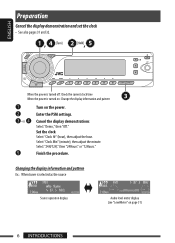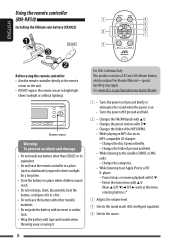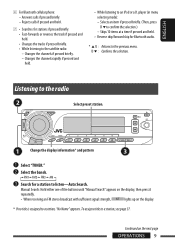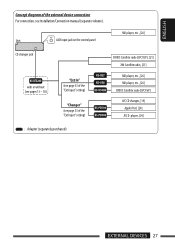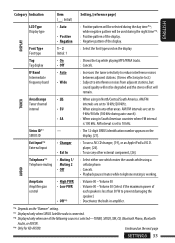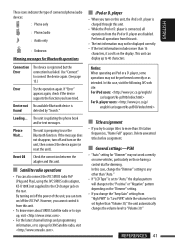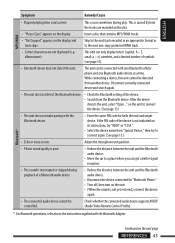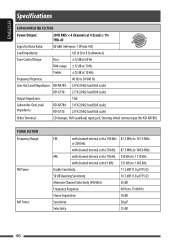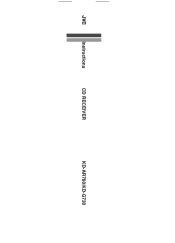JVC G730 Support Question
Find answers below for this question about JVC G730 - KD Radio / CD.Need a JVC G730 manual? We have 2 online manuals for this item!
Question posted by Stacybritt35 on April 29th, 2017
Clipped After 5 Minutes
just installed used kd-g 730 and sounded great for a few minutes. Now after about five mins it starts clipping. I haven't even mounted in the dash yet.
Current Answers
Answer #1: Posted by hzplj9 on April 29th, 2017 11:41 AM
Check that the connections to the speakers and the earths are connected as per the instalation guide.
You can obtain the manual here:
https://www.manualslib.com/products/Jvc-G730-Kd-Radio-Cd-11643.html
Hope that thelps
Related JVC G730 Manual Pages
JVC Knowledge Base Results
We have determined that the information below may contain an answer to this question. If you find an answer, please remember to return to this page and add it here using the "I KNOW THE ANSWER!" button above. It's that easy to earn points!-
FAQ - Everio/High Definition (Archived and General Questions)
... CD-ROM software to edit with JVC Share Stations (external DVD burners) It is recording. Start your video files are three additional things you can I am unable to import video from...system and hardware/software installed. What signal can be viewed here: A "Cannot connect to 3 minutes) or DLA “Recovery Mount …” What share stations can also be used . Go to ... -
FAQ - Mobile Audio/Video
... a communication problem between the CD changer and the radio, make sure that need any car radio tuner. Mobile Audio/Video I am unable to select "FM" as a source on the CD changer. I use in KD-HDR30 or KD-AHD39 model. Why does my radio keep flashing "PROTECT" on the display? (Models,KD-R218J, KD-R418J, KD-R610, KD-R615, KD-R618, KD-A310J, KD-R318, KW-ADV793J, KW... -
FAQ - Everio/High Definition (Archived and General Questions)
...video clips recorded in iMovie ’08 will be shown and video stuttering may be used... adapter in the U.S. Start your HD Everio. Do...using the CD-ROM software provided with Windows Media Player). Then, the HD Everio must install: Install the QUICK TIME for recording quality setting. DVD data discs created on the CU-VD3 or CU-VD20 can I need to 3 minutes) or DLA “Recovery Mount...
Similar Questions
Resetting Radio
my battery died and now it's asking me for my security code. I don't remember it. I've had this radi...
my battery died and now it's asking me for my security code. I don't remember it. I've had this radi...
(Posted by masonjace2015 1 year ago)
Cd Is Stuck , It Will Not Change Over To Anything.
CD stuck ,it won't change over to radio .I just bought the car the really had thing about it is ,it'...
CD stuck ,it won't change over to radio .I just bought the car the really had thing about it is ,it'...
(Posted by SiKarelli 3 years ago)
Jvc Kd-g161 Radio Cd Player
I have a JVC KD-G161 cd radio player which is removable when I am not using my car. What can I do to...
I have a JVC KD-G161 cd radio player which is removable when I am not using my car. What can I do to...
(Posted by gilliestearn 9 years ago)
Help Installed Jvc Kd-r530 Was Working Great But Out Of No Where Saying Check
check wiring have checked all wires and fuses and everything and reset but still saying to check wir...
check wiring have checked all wires and fuses and everything and reset but still saying to check wir...
(Posted by tapout9 11 years ago)
Radio Removal...what Key Do I Need? It's Working But No Sound, Lose Wire?
(Posted by Quemilagro 11 years ago)