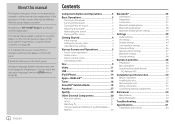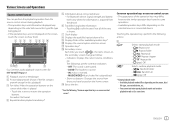JVC KW-V640BT Support Question
Find answers below for this question about JVC KW-V640BT.Need a JVC KW-V640BT manual? We have 2 online manuals for this item!
Question posted by masonjace2015 on April 2nd, 2023
Resetting Radio
Current Answers
Answer #1: Posted by shlokuprit on April 2nd, 2023 10:01 PM
1. Turn on the radio and wait for it to display the "Code" prompt.
2. Press and hold the "Vol -" button on the front panel of the radio until the display shows "Initial."
3. Press the "Vol +" button to confirm the reset.
4. The radio will now restart and display the initial setup screen. Follow the on-screen prompts to set up the radio.
Note: If the radio doesn't display the "Code" prompt when you turn it on, try disconnecting the radio's power and ground wires for a few minutes, then reconnect them and turn on the radio again. This should force the radio to prompt you for the security code.
If none of these steps work, you may need to contact JVC customer support for further assistance with resetting the security code or accessing your radio's firmware.
Answer #2: Posted by SonuKumar on April 3rd, 2023 9:54 AM
- Turn on the stereo and wait for the "Security" message to appear on the screen.
- Press and hold the "Volume Up" button until the "0000" code appears on the screen.
- Use the "Up" and "Down" arrow buttons to select the first digit of the new code.
- Press the "Volume Up" button to move to the next digit.
- Repeat steps 3 and 4 to enter the remaining digits of the new code.
- Once you have entered the new code, press and hold the "Volume Up" button until the "Enter" message appears on the screen.
- The security code has now been reset to the new code you entered.
If this method does not work, you may need to refer to the user manual for your JVC KW-V640BT car stereo or contact JVC customer support for further assistance.
Please respond to my effort to provide you with the best possible solution by using the "Acceptable Solution" and/or the "Helpful" buttons when the answer has proven to be helpful.
Regards,
Sonu
Your search handyman for all e-support needs!!
Related JVC KW-V640BT Manual Pages
JVC Knowledge Base Results
We have determined that the information below may contain an answer to this question. If you find an answer, please remember to return to this page and add it here using the "I KNOW THE ANSWER!" button above. It's that easy to earn points!-
FAQ - Mobile Navigation: KD-NX5000/KW-NX7000
...KW-NX7000 With map shown on your KD-NX5000 to radio Enable Audio Video input If vehicle speed sensor is not compatible with KD-NX5000, another option is different with KD-NX5000? It is to KD-NX5000? Is it ? Guidance settings (like in memory will be reset... to be downloaded from map provider NAVTEQ. But audio/video section may be retained (PREVIOUS, HOME, FAVORITE ... -
FAQ - Mobile Navigation: KD-NX5000/KW-NX7000
... reset but not every car wiring system is compatible with motorcycle; While audio/Video ...KW-NX7000 With map shown on KD-NX5000? Bluetooth support is offered in only the following 2007 and 2008 models: 2008 2007 KS-BTA200 adapter is required Bluetooth support built in memory will be possibility to connect your vehicle speed sensor to KD-NX5000. How to radio Enable Audio Video... -
FAQ - Mobile Audio/Video
...red wire) are connected securely. Cell Phone work with my JVC iPod control head unit? Error 8 or Reset 8 Appears on them...R615, KD-R618, KD-A310J, KD-R318, KW-ADV793J, KW-AVX830) Why does my radio Display "PROTECT" on my KD-R610/KD-A615...Audio/Video I am unable to exit basic settings menu. What is not properly connected. After confirming remove faceplate and press the ‘RESET...
Similar Questions
My battery was bad so I had to change it when I did the system asking for a code.
Where is the reset button located on the jvc kw-v20bt?
I've seen other models that have hand signals where you can point up and the volume goes up without ...
salve il mio autoradio jvc nx7000 non legge mpeg divx grazie
when Bluetooth on, I play utube on my phone but only get sound on radio,no video